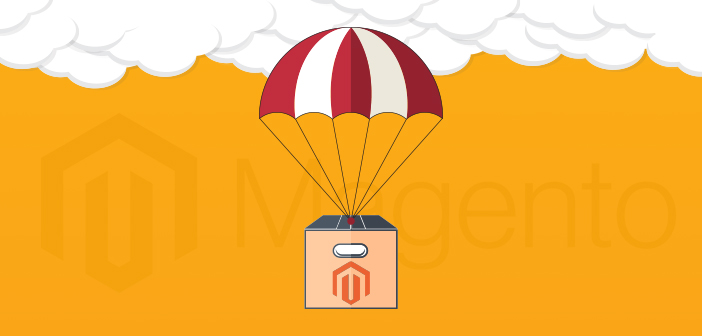Improve Magento Catalog Search Results with Wyomind’s ElasticSearch
- Magenticians
- June 6, 2017

Magento is a world leading ecommerce platform. As all of you already know it is nearly impossible to compete with Magento since it is number one in the market in regards to innovation and flexibility.
However, as great as it is on its own, there are some areas that can be improved and this is where extensions such as Elasticsearch step in.
What Is Elasticsearch? And What Is It For?
Elasticsearch is a database server, powered by Apache Lucene (an open source full text search library), that stores data in a sophisticated format for full-text searching purposes at very high speeds.
What it does for you is significantly increase the speed and relevance of the product searching process. In other words, it uses indexation as a method, avoiding the whole word typing process which is not only time consuming but also not very efficient.
For example, a customer looking for a specific product, will have to type the entire product name/category in the search bar whereas with Elasticsearch, typing half of the word is enough for the result to pop up. Also, another benefit of this extension is that it can be used to check the spelling of a search or to add suggestions such as “did you mean?” which makes it easier and quicker for customers to find what they are looking for.
What Does Elasticsearch Offers That Magento Default Search Does Not?
The default Magento’s search uses MySQL which is a general purpose database and does not have the features required to provide a good quality search.
With Elasticsearch, however, the database is much more advanced as it is able to analyze text and combine words, thus optimizing the search.
To sum up, the main purpose of this extension is to enhance the customer’s experience and make good use of their time on your online store by keeping the search precise and fast.
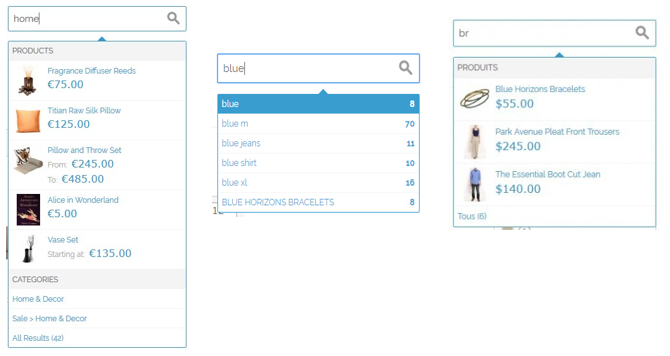
What Are the Main Features of Elasticsearch?
- Fast auto-complete
- Smart correction when text query is misspelled
- Search on product attribute options
- Boost product attributes
- Search on products, categories, and CMS pages
- Ultra-Fast indexation
- Handle thousands of products easily
Configuration
Another pro of this extension is its fast and easy implementation. Besides, the team provide assistance in case of difficulties in installing and/or configuring the extension (they respond within 24h, 7 days a week).
Related: How to Install and Configure Elasticsearch on Magento
Search configuration explained step by step below:
1. Auto-Complete Settings
You can choose to Enable Auto-complete in order to override the default auto-complete and to display products directly.
If enabled, 2 additional options will be displayed:
- Auto-complete Limit: define the maximum number of results displayed in auto-completion, For example, 3.
- Enable Fast Auto-complete: use the fast auto-complete (with a payload during indexation).
You can also define a translation for each one of the labels that will be displayed in the auto- complete box as well as add new ones in the Auto-complete Labels field.
This option is very useful if your website is available in different languages. You can then change the scope to a store view, for example, the French one, and translate each autocomplete label to the French word.
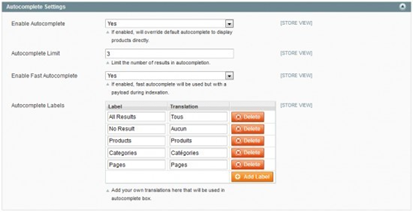
2. Product Settings
With Elasticsearch, you can make your products searchable in the auto-complete box. Several options exist to enhance the search:
- Enable Auto Redirect: If only 1 result matches the query, the user will be redirected to the product page automatically.
- Enable in Auto-complete: If enabled, products will be searchable in the auto-complete box.
- Image Size: define the size of the images in the autocomplete box in px. By default the value is set on 50px.
- Enable Thumbnails Generation: enable this option if you want to generate products thumbnails. They’ll be generated during indexation and increase execution time. Note that this will impact only the first indexation process since thumbnails are cached for next indexations. If that option is disabled, the uploaded images will be used without any payload at indexation time but big images may be loaded in autocomplete box.
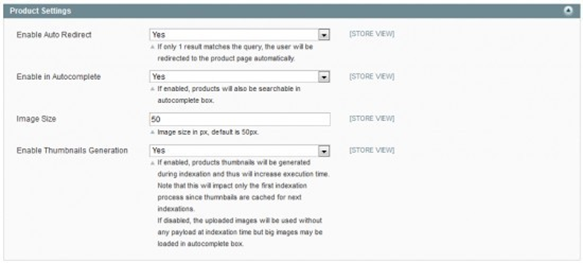
3. Category Settings
You can Enable Category Search. If enabled, categories will then be indexed in Elasticsearch and new parameters will be displayed in the configuration.
- Enable in Search Results: if enabled, categories will also be displayed in the right column of search results page.
- Enable in Auto-complete: if enabled, categories will also be searchable in auto-complete box.
- Search Results Limit: is the limit number of results that will be displayed in the right column of search results page. Note that 0 or empty field means unlimited.
- Show Category Path: If enabled, category path will be displayed in the right column of search results page.
- Searchable Attributes: define which category attributes are searchable. For example the Description and the Name.
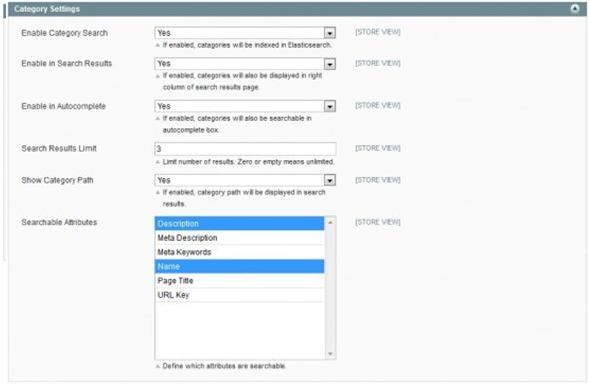
Related: How to Add New Category and Product in Magento 2
4. CMS Settings
You can also Enable CMS Search. If enabled, CMS pages will be indexed in Elasticsearch and new parameters will be displayed in the configuration.
- Enable in Search Results: If enabled, CMS pages will also be displayed in the right column of the search results page.
- Enable in Auto-complete: If enabled, CMS pages will also be searchable in the auto- complete box.
- Search Results Limit: Limit number of results displayed in the right column of the search results page. Note that “0” or empty means unlimited.
- Searchable Attributes: Define which attributes are searchable.
- Excluded Pages: Selected CMS pages will be excluded from search.
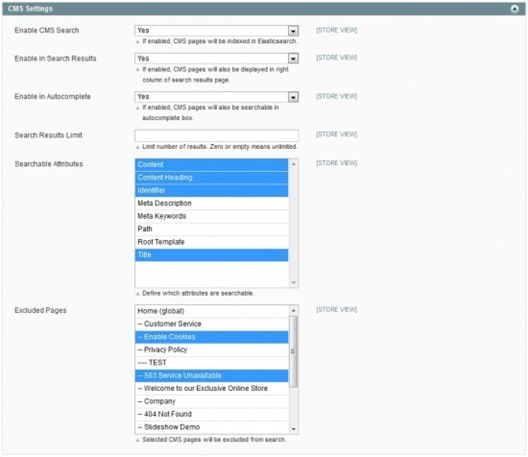
Related: How to Add Pages in Magento CMS
Conclusion
With the growing number of online businesses in the market, customers are more careful with their purchases and buys than ever before. When looking for a product online, they spend little time on a store before switching to the other. Therefore, it is a necessity for online stores to be fast and user-friendly in every single aspect: from the moment customers land on their main page to the moment they proceed to the payment.
In order to boost sales, the customer experience has to be optimized, otherwise, they will leave and go to the competition.
For that reason as well as the ones listed above, we strongly suggest the Elasticsearch extension offered by Wyomind. For a price tag of €95 and free additional 3-month upgrade period, it is, as far as we are concerned, worth getting as it demonstrates immediate results.
Furthermore, you can check Wyomind’s ElasticSearch User Guide and Demo.
Compatible With
Magento Community Edition from 1.7 version (all Magento 2 versions supported)
Magento Enterprise Edition from 1.9 version (all Magento 2 versions supported)