
Even if you search for a better and secured e-commerce platform then the first name that you remember is Magento!
Now you will be thinking why Magento? Because it offers a large number of awesome, latest and useful features that enable you to develop a robust, optimized and enhanced online shopping cart. But to make your online store successful, choosing the right platform is not enough. You must implement various strategies, like, offering your customers a discount which always work!
Is It Easy To Setup Discount On Magento Store?
Yes! As I have mentioned earlier, Magento platform enables you to enhance your online store by virtue of its user-friendly features. The Magento shopping cart price rule is one of them through which you can set up different types of discount codes according to your requirements.
Well, before going into details about which method(s) you must use for setting up Magento shopping cart rules, first let’s discuss Magento shopping cart price rule.
What is Magento Shopping Cart Price Rule?
Magento shopping cart price rule is a solution that allows you to create discount on the checkout page of your e-commerce store. Using it, you can set up one or multiple discounts, and for each, you can set different conditions to meet your requirements. Once you complete the setup, the discount will automatically apply when conditions that you have a pre-defined, match. If you have set any Coupon for the discount it will automatically activate once the users visit your website and enter the coupon. Once you apply the Magento shopping cart rule successfully, the discount will apply, deducting the discount amount from the total amount.
Now, it’s time to learn about the implementation of Magento shopping cart price rules.
Suppose you have to offer 10% discount to online buyers visiting your e-commerce store, for a total purchase amount of $100.
Let’s start!
I will show you the process of adding Magento shopping cart rules for both Magento 1.x and 2.x versions:
- Setup Magento Cart Price Rule
- Setup Magento 2 Cart Price Rule
Method to Manage and Add Magento Shopping Cart Price Rule
Open the admin panel of your Magento store. Navigate to Promotions → Shopping Cart Price Rules:

Now click on Add New Rule:
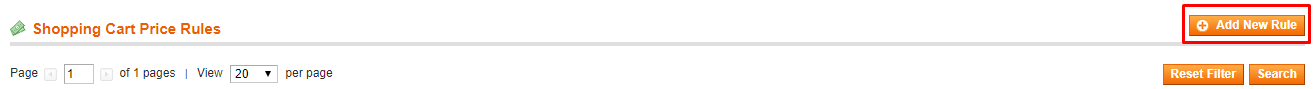
Start with General section. Here you must enter the details of your Magento cart price rule:
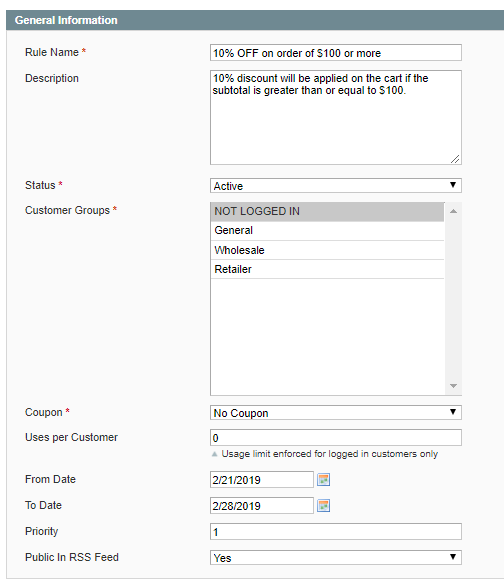
Let’s briefly describe each field:
Rule Name: Enter the rule name of your choice that is easy for you to remember.
Description: Enter the detail about your rule, i.e. what’s the purpose of it.
Status: Select Active from the drop-down menu.
Customer Groups: Select the customer groups for which you want to make your Magento cart price rule applicable. For this example, I have selected NOT LOGGED IN, you can modify it according to your choice.
Coupon: I have selected No Coupon, for this example. I want to apply a Magento shopping cart price rule without Coupon.
Uses per Customer: Here you can define the limitation(s) of using this discount for the same customer. (It will apply on logged in customers only).
Date: You can set the start date and the end date for your discount.
Priority: If you have set multiple Magento cart price rules for different discount offers, then here you can prioritize the rules. The lowest number means the highest priority.
Now go to Conditions section and set the condition(s) for your discount.
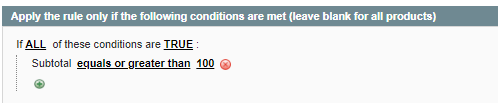
I have set if the subtotal amount is $100 or more then the Magento shopping cart price rule will be applied.
Now, set the action for your condition from the Actions section:
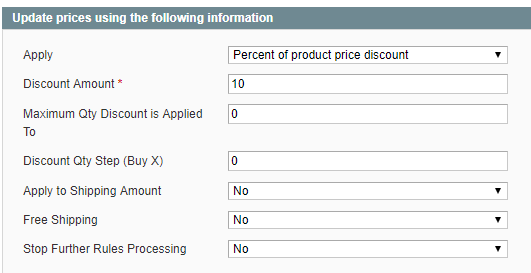
Apply: Select the discount method of your choice. I have selected Percent of product price discount.
Discount Amount: Enter the discount amount that you want to offer. For this example, I have entered 10 to offer a 10% discount on the subtotal amount.
Discount Qty Step (Buy X): If you want to give an offer in which customer has to buy the product to get a free product, then select this option.
Apply To Shipping Amount: Select Yes, if you also want to make your Magento shopping cart price rule applicable to shipping fees.
Free Shipping: You can add shipping fees when the rule applies. It’s your choice.
Stop Further Rules Processing: If you want to limit the customer to use other rules after this one, then select Yes.
Now go to the Labels section and set the label which you want to show to represent your discount offer.
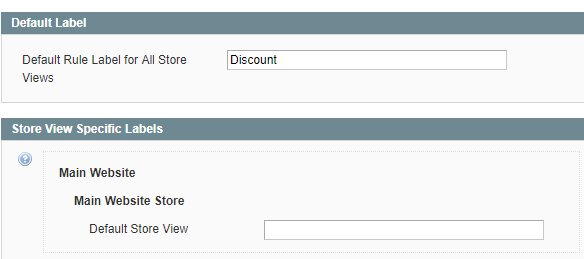
At last, click on Save from top of the page:

Go to your product page that offers a price tag of at least $100 and add it to the cart. Then open shopping cart and you will see the result.
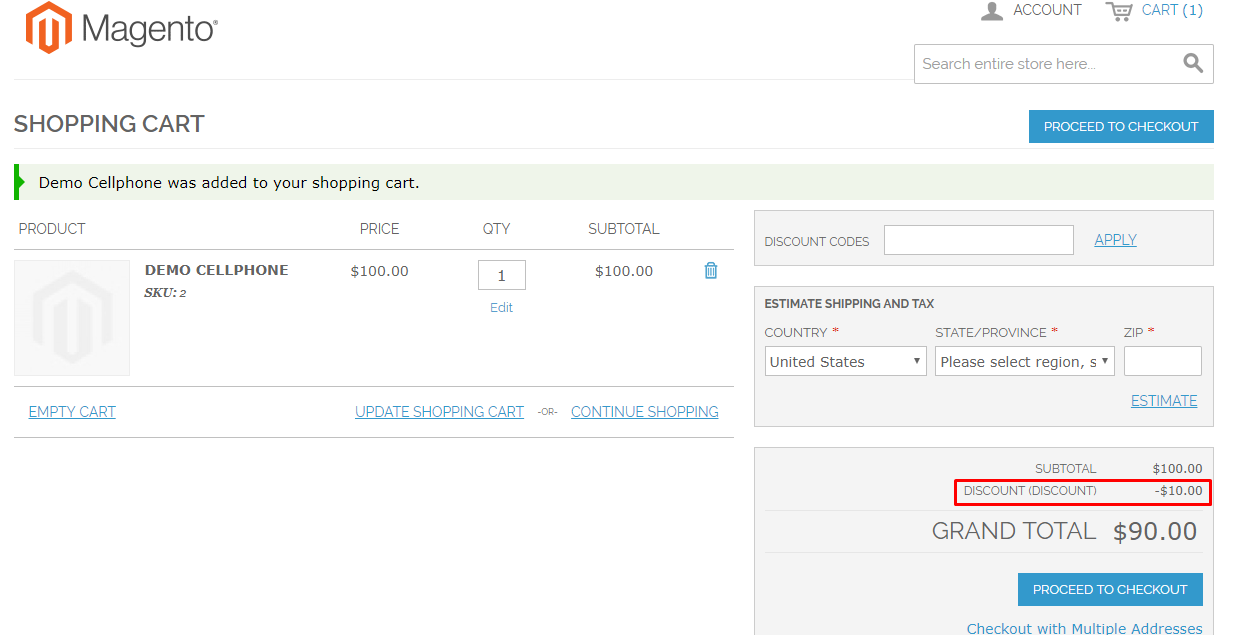
The above output means that you have implemented Magento shopping cart price rule successfully.
Method to Manage and Add Magento 2 Shopping Cart Price Rule
Go to Marketing → Cart Price Rules from your store’s admin panel.
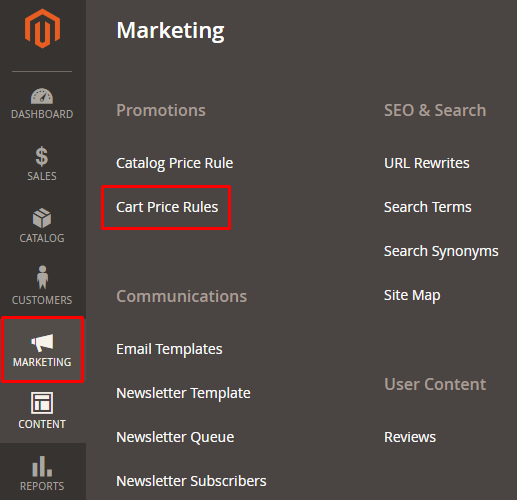
And click on Add New Rule:
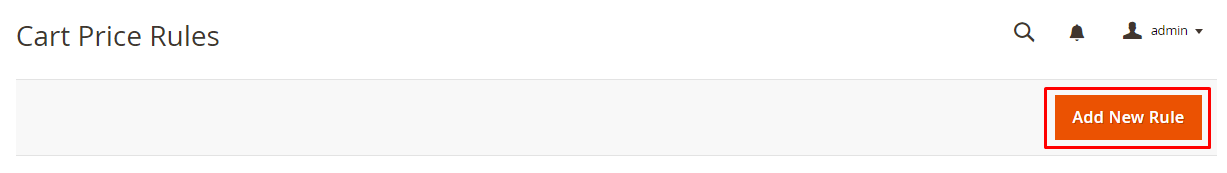
Note: The process to setup the cart price rule is same as you have learned for Magento 1.x.
First, unfold the Rule Information section and enter the details.
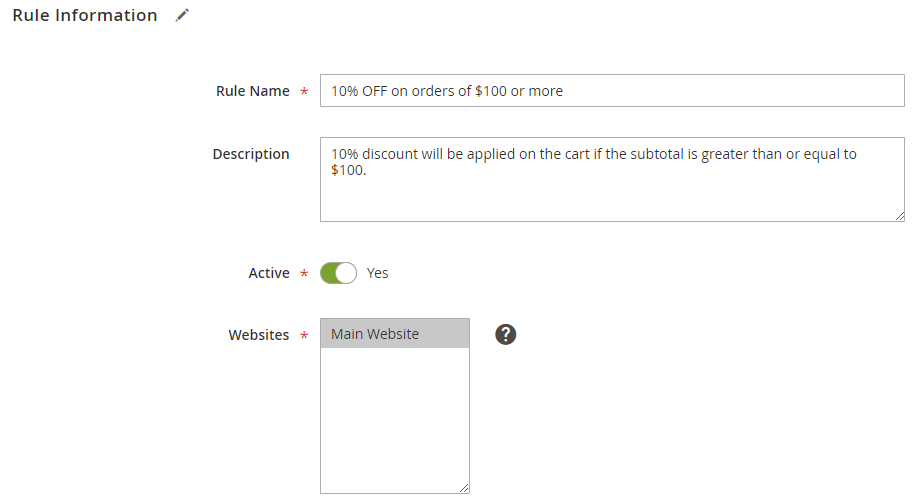
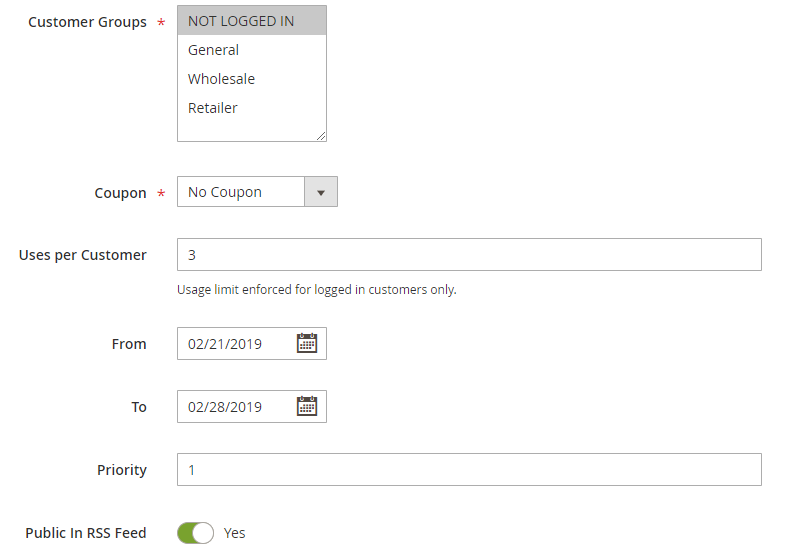
Unfold the Conditions section and set it for your Magento shopping cart price rule.
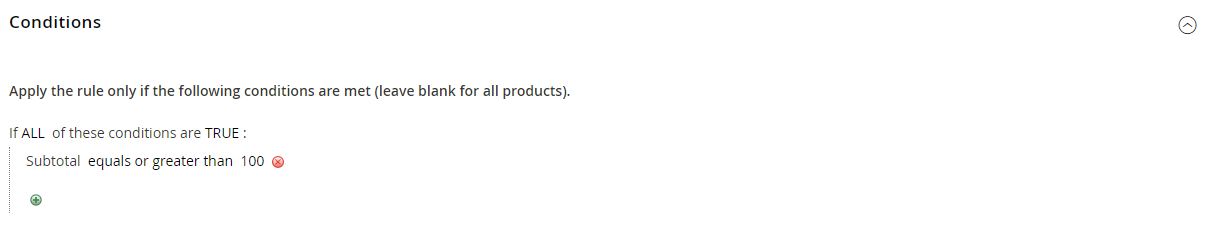
Then unfold the next action to set the action for your defined condition:
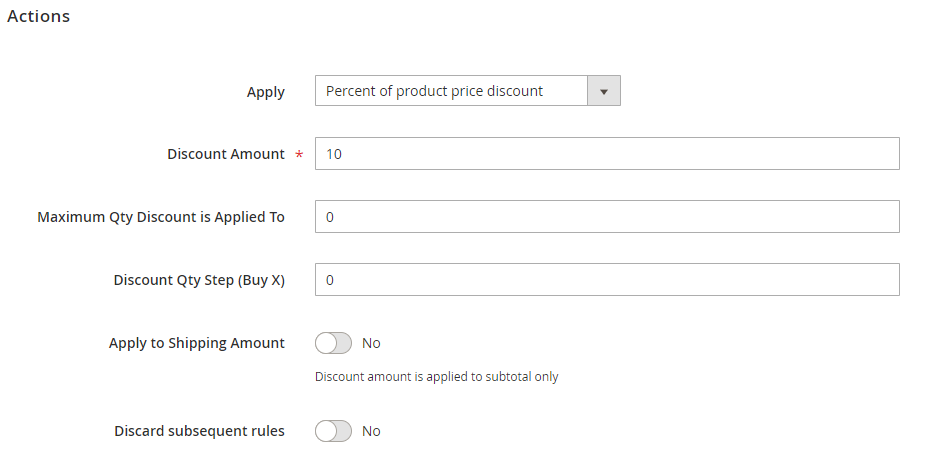
Unfold the last section and set the label for your discount.
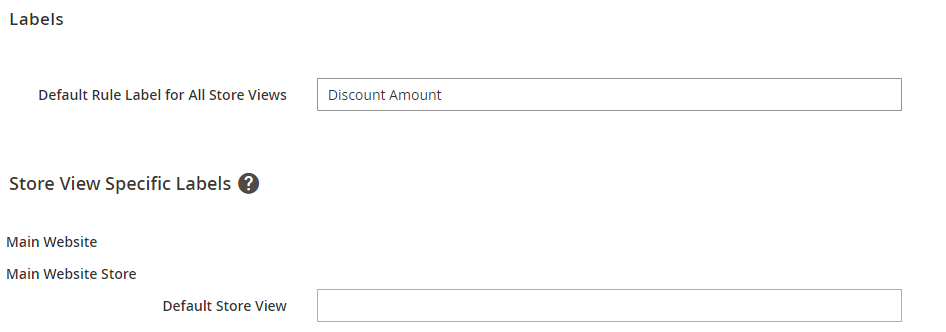
Click on Save button:

Open the product page that offers a price tag of $100 and add it to the cart. Then open your Magento cart page and you will see the result.
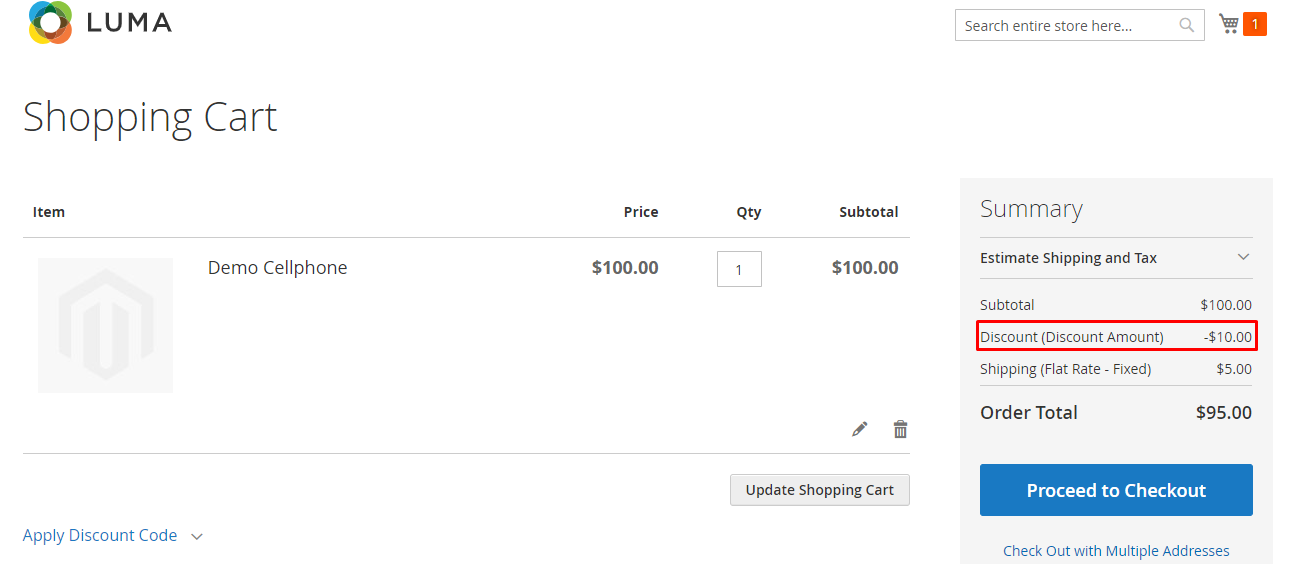
The above output means that you have applied the Magento 2 shopping cart price rule successfully.
Final Words
Customers love discounts. Therefore, offering them to your customers always facilitates the sales of your e-commerce store. If you have a Magento ecommerce store, then you can easily set discount(s) by using a cart price rules option. After following this guide, you will surely want to add Magento shopping cart price rules.
Still facing any issue or have any confusion, just drop your comment below and I will get back to you!



