How to Recover Abandoned Carts and Improve Sales by up to 30% on your WooCommerce Store?
- Shariq Hussain
- December 7, 2022

Sales may knock on your door from time to time, but they may disappear forever before you can even close them. A lot of your products might spark the interest of certain customers, who add them to their shopping carts but end up abandoning them.
Almost 80 percent of the people who add products to their carts do not really make a purchase. Because of this, if you run an eCommerce website, you’re probably missing out on a lot of sales and revenue. If an abandoned cart is left unattended, it will eventually be permanently lost if it is not recovered in a timely manner.
You require a strategic approach that is flexible and concentrates on regaining lost customers in order to recover up to 30% of the abandoned carts on WooCommerce. In this article, we will discuss the best strategies for recovering abandoned carts for your eCommerce site. To further assist you in recovering abandoned WooCommerce carts, we will also be suggesting some powerful tools and plugins. Let’s get started!
What Exactly Are Abandoned Carts?
Cart abandonment occurs when a visitor explores your WooCommerce store, adds items to their cart, and then leaves just as they’re about to check out, without actually making the payment.
Despite the fact that it is very difficult to predict an abandoned cart in advance, every eCommerce business should be prepared for this unfortunate reality of the eCommerce industry. Exorbitant shipping and handling prices, slow site speed, and pricing comparisons are just a few of the many causes of cart abandonment.
While determining the precise cause can be difficult, creating your WooCommerce abandoned cart plan can greatly benefit from analyzing the shopping habits of your target audience. Let’s take a look at some of the main causes of cart abandonment first.
What Causes Customers to Abandon Their Shopping Carts?
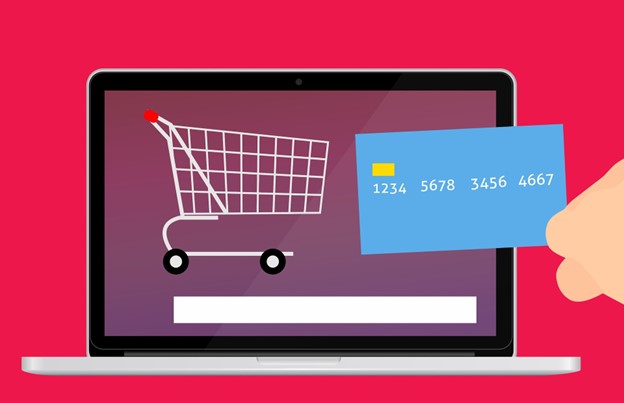
Understanding why carts are being abandoned is the first step to reclaiming them. A good initial step would be to visit your website as a customer and go over the purchasing process.
Assessing how simple the purchasing procedure is necessary. Here are a few of the purchase process quality checks that we would suggest:
- How fast do all the pages load?
- Is it possible that there are too many steps during checkout?
- Is customer support easily available?
- Is there any part of the buying procedure that you think would be tricky to get around?
- Are there any buttons that you find difficult to use?
- Are the prices too high compared to competitors’?
- Are all the widgets, buttons, and payment gateways operational?
These are a few of the most important reasons given by real users. You can keep the abandonment rate low from the beginning by taking all of these factors into account when setting up an eCommerce store.
The generally accepted rule is that the fewer clicks there are between browsing your store and completing a purchase, the better. Your best bet would be to keep things uncomplicated and straightforward to use. Even if your site is well-designed, a buyer might add products to their cart just to verify the full total of their purchase, including shipping and taxes, or just abandon their cart since they got diverted.
Why Should You Recover Abandoned Cart Sales?
Even though the transaction may appear to be long gone once a cart is abandoned, it’s to your advantage to touch base with these prospective buyers. Even though it can seem pointless, studies show that making another attempt to connect with customers can help you win back up to 30% of lost purchases.
Additionally, selling to an interested customer is considerably simpler than trying to win over a new one. Returning customers will require less persuasion to make a purchase than a potential customer who has never heard of your products before.
A discount coupon or other promotional offer is sometimes all that is required in a recovery offer to persuade buyers to complete their purchase.
To round up, some of the main reasons why you should try to recover abandoned carts include
- To significantly lower the percentage of customers who abandon their carts unfilled on your website, you might include a discount coupon in these emails.
- Knowing that you noticed and remembered them leaving without making a purchase will make customers feel valued.
- Identify any issues that customers may have with the checkout process.
- Encourage repeat customers at your business.
Best Practices to Recover Abandoned Carts and Improve Sales
Customized Abandoned Cart Emails
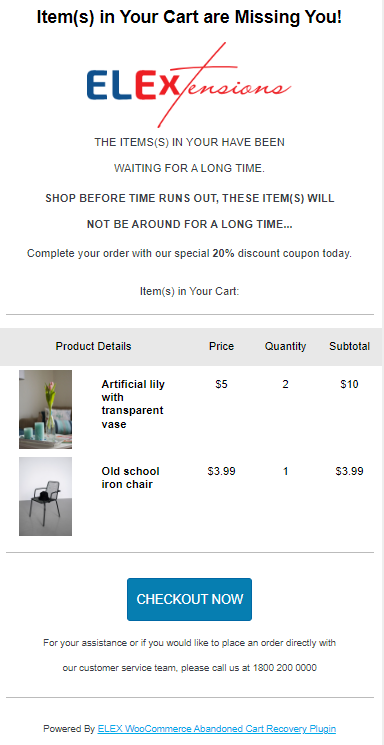
Emails sent to customers who abandoned their carts can help you get back lost sales. Whenever a prospective customer browses your online store for a while, adds products to their cart, but never proceeds to actually checkout, these emails can be sent.
The most popular and straightforward method for increasing your conversion rate with WooCommerce is to reclaim abandoned carts via email. You may attract many customers back to your shop so they can finish their orders by employing this tactic. So how do you go about accomplishing that?
To begin sending cart abandonment emails from your WooCommerce website, just configure and install the ELEX WooCommerce Abandoned Cart Recovery plugin designed to address this issue.
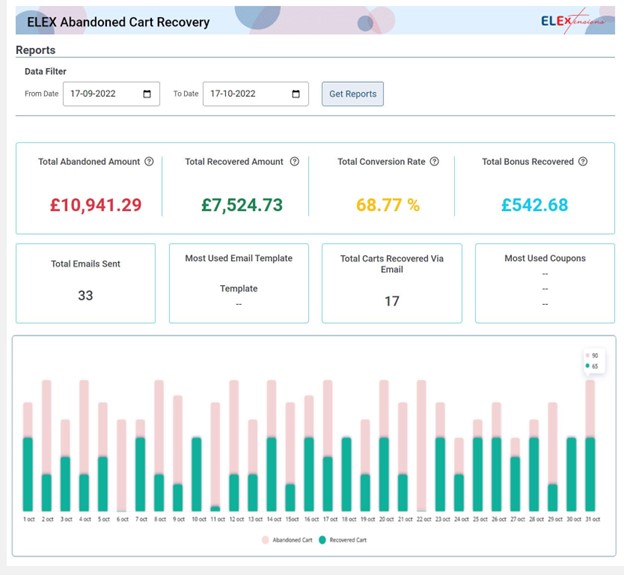
It makes use of a flexible email follow-up technique that sends a series of automated or manual reminder emails to visitors who abandoned their carts at predefined intervals to nudge them toward completing their orders.
Additionally, trigger rules, email templates, abandoned cart records, logs, and complete reports may all be configured. Smart Discount coupons that are dynamically produced can also be applied.
With all of these advantages, sending personalized WooCommerce abandoned cart emails is an essential approach for increasing sales. If you’re serious about boosting the sales of your eCommerce website, you should definitely look into this strategy.
Strengthening Your Customer Support and Developing New Channels of Communication with Customers

Customers who receive superior customer service are more likely to return to a business and make more purchases. You can increase abandoned cart recoveries, nurture customer loyalty, and generate referrals by improving support and engagement with customers. Customers are less likely to abandon their carts if you respond to their inquiries quickly.
How much you assist customers will always be valued by them. Becoming a proactive advisor is essential in this situation. You will inevitably run into circumstances where you must provide advice to your clients as a specialist in your industry.
You can also suggest more products and add-ons so that customers not only recover their abandoned carts but also make bonus sales. We would suggest the WSChat plugin, which enables you to add a live chat widget to your site to enable instant communication with visitors.
You will be able to send quick replies using Google’s Dialogflow, add an infinite number of support agents, record and maintain an unlimited number of chat histories, activate agent alerts, initiate conversations proactively, send email attachments, and monitor visitor activities in real time.
With the simultaneous usage of a live chat plugin and an abandoned cart plugin, you may monitor visitor activities on your website and define a cutoff period beyond which their cart will be considered abandoned and recovery emails will be sent. You can also proactively initiate a live chat.
Improve and Expand your Payment Methods

Due to difficulty locating their preferred payment method on the checkout page, a sizable portion of customers might abandon their carts. As a result, we advise that every WooCommerce business owner have multiple credible payment methods on their store.
This gives people options regarding how they want to pay, and the more options they have, the more probable they are to complete the transaction. Adding several methods of payment, including credit cards, PayPal, RazorPay, COD, and more, is simple with WooCommerce. You can quickly adjust your payment options by going to WooCommerce » Settings and clicking the ‘Payments’ tab.
Consider Setting up an Exit-Intent Pop-Up
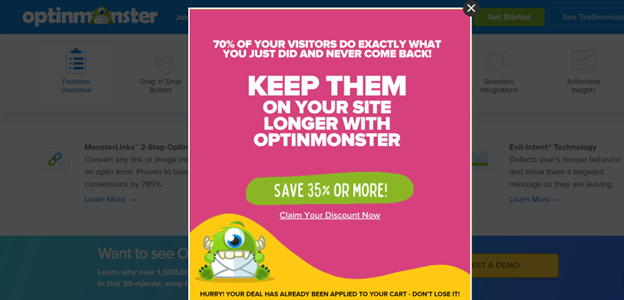
When a prospective customer is about to abandon their cart and leave your website, an exit-intent popup appears. They appear precisely at the moment the user’s mouse exits the browser window.
Late in the buying process, some customers will start to second-guess themselves. This results in them abandoning their cart if they still have some questions regarding the purchase and are still on the fence. Sometimes customers require reassurance that they are making the right choice.
An exit intent popup plugin like OptinMonster can be quite helpful in that situation. It helps you tailor your efforts based on the actions of your visitors to increase sales and revenue. It’s a great idea to include purposeful exit intent pop-ups in order to recover abandoned carts and encourage visitors to finish the purchase process.
Make Sure the Checkout Process is Simple

Ensure that clients have no trouble checking out from their store. Ideally, you should optimize your checkout process to make it as simple as possible for customers.
Most customers think that having to open a new account in order to make purchases is a burden that they would rather avoid. They are more likely to make a purchase from your business because of the ease of using guest checkout, which lowers the rate of cart abandonment.
Shipping fees are one of the additional costs that prompt customers to abandon their shopping carts. Due to large shipping fees that they were not aware of, customers frequently abandon the checkout process without completing it.
By simply outlining the shipping charges upfront, you can easily solve this issue.
Promotional Coupon Codes

We have saved the best for the very end. Discounts – who doesn’t love them? The pricing of the products in your store has a significant impact on cart abandonment rates.
You don’t want people to abandon their orders because you charged them an exorbitant amount. In order to increase sales and cultivate customer retention, whenever possible, offer discount coupons.
The ELEX WooCommerce Abandoned Cart Recovery plugin enables you to include discount coupons in your Cart Recovery emails to encourage customers to come back to your store and complete their purchases. You can add the coupon codes using WooCommerce Coupons, or you can use the plugin to create dynamic coupon codes and attach them to recovery emails.
When the customer clicks the checkout link in the recovery email to proceed to checkout, these coupons—which are fully customizable—are automatically added to the cart.
Wrapping Up
Cart abandonments must be handled immediately to prevent losing out on a solid lead. Despite the fact that cart abandonment can be a significant threat to your WooCommerce business, the appropriate plugins and a well-rounded recovery plan will allow you to quickly turn lost leads into paying customers.
Each of the methods listed above can be applied to different eCommerce strategies. Finding the right solution requires taking into account every aspect of your WooCommerce store and all the issues you are currently facing. We hope this article has given you a fair idea of how to recover abandoned carts and improve sales on your WooCommerce store. If you have any questions regarding abandoned cart recovery, please let us know in the comments section below.



