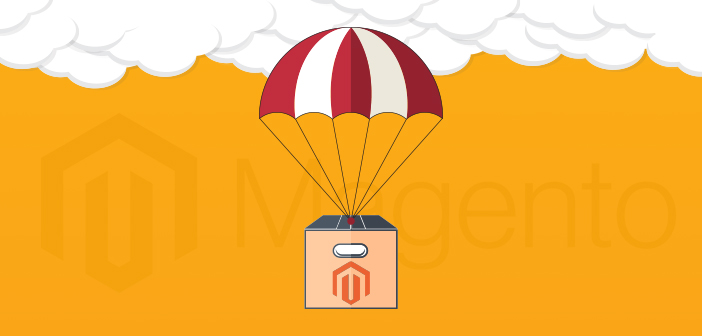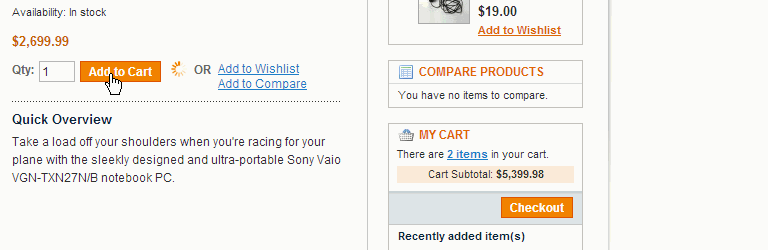
Adding spice to a Magento installation is hard work, but third party extensions can relieve you a bit. Today, we will review the “AJAX Add To Cart With Favicon Notificiaton“-plugin by Marwen Jelloul.
Introduction
Searching Google for help with changing Magento its default behavior so that products are added to the cart via AJAX, reveals more than 300.000 results. Some of these are tutorials and others extensions ranging from free to 100$ per license. Today, we will be reviewing the 20$ “AJAX Add To Cart With Favicon Notificiaton“-plugin. Not only does this add AJAX-powered add-to-cart functionality, it also dynamically changes the favicon so it indicates how many products the user has in its cart.
About the author
Marwen Jelloul (@jelloul) is a 25 year old certified Magento frontend developer. With three years of experience as a Magento developer, he is currently focusing on extension-development, Magento-integration for brands and assisting development teams in several projects. He defines Magento as “the best ecommerce solution for serious brands“.
Functionality
The “AJAX Add To Cart With Favicon Notification” couldn’t be more of a descriptive name because it does exactly that: it changes the default behavior of your store so that any “Add to cart”-button does not need to refresh the entire page. Instead, it uses an AJAX request to update the cart its contents. The product in question then flies to the cart widget with a configured animation: slide, fade, pop or popFade.
On top of that, the extension integrates favico.js into your store so that the amount of products a user has in its cart, can be read from the favicon. Not only is this a nice-to-have, it also visually pokes your customers if they have your store in a list of a lot of browser-tabs. The extension has configuration options, so if you want to turn the favicon notification off – or change its colors – you are free to do so.
Code quality
Though certifications shouldn’t be taken for granted, Marwen knows his stuff. No modifications in core files but a proper rewrite of the Mage_Checkout_CartController. Instead of reinventing the wheel, almost the entirety of the default add-to-cart-functionality is replicated accordingly: even the default checkout_cart_add_product_complete event is dispatched.
On the frontend, we are not a big fan of the footprint this extension leaves: jQuery, jQuery.easing and other JavaScript files. Though we do realize it would have been a whole lot harder to get all of the functionality working with PrototypeJS, we see room for improvement here. Other than that, the frontend template files are neatly organized and follow the formal rules for frontend customization.
Product support
The extension-package contains a documentation file with installation and configuration instructions. Though seasoned Magento users might not need it, the documentation contains everything to get the AJAX add-to-cart functionality up and running. If it doesn’t, Marwen is that kind of guy which will make sure it does. If the theme you are using differs too much from the standard Magento set-up, you can contract Marwen to do additional customization.
Conclusion
For the price of a medium pizza you can have AJAX add-to-cart-functionality and a visually appealing favicon notification for your Magento store with the help of the AJAX Add To Cart With Favicon Notificiaton-plugin. Though we are not keen on bloating the front-end with kilobytes worth of JavaScript files, we understand how some may take this for granted seeing what the returns are.
Instead of investing resources in building an in-house extension which adds products to the cart via AJAX, you can consider buying this extension and using it as a base for customization. Because really, what is 20$ for something which works properly?