Display, Add, or Remove Related, Upsell, and Cross-Sell Products in Magento 2
- Syed Muneeb Ul Hasan
- December 28, 2018

Visible products are crucial for all ecommerce stores, and reasons for that don’t need to be spelled out. Magento 2 is an ecommerce platform with a large number of features, and you can easily display, add, and remove Related Products, Upsell and Cross-sell. So in this tutorial I am going to teach you how to do all of that.
Before starting, first let’s talk about what are Related, Upsell and Cross-sell Products.
Related Products: It displays on the product page and they are related to the product that customer is viewing.
Upsell Products: It displays on the product page and they are an upgrade to the products the customer may have bought, and is usually priced higher.
Cross-sell Products: It mostly display on the shopping cart page and they are the products which customers may need along with their purchases.
Let’s learn how to integrate all of that on your store.
I hope you are already familiar with the method of adding products in Magento 2. If not, you can check out this guide: How to Add New Category and Product in Magento 2.
Add Related, Upsell, and Cross Sell Products
Go to your product edit page on which you want to add related Upsells and Cross-sells products from the admin panel of a store. On product edit page go to Related Products, Upsells, and Cross-sells section and unfold it.
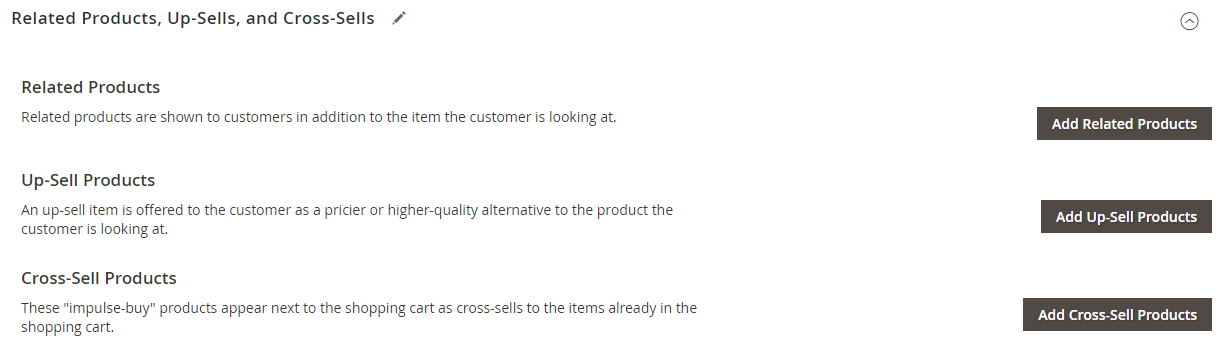
Now click on Add Related Products

A new window will appear where you can select the related products to display. Click on Add Selected Products.
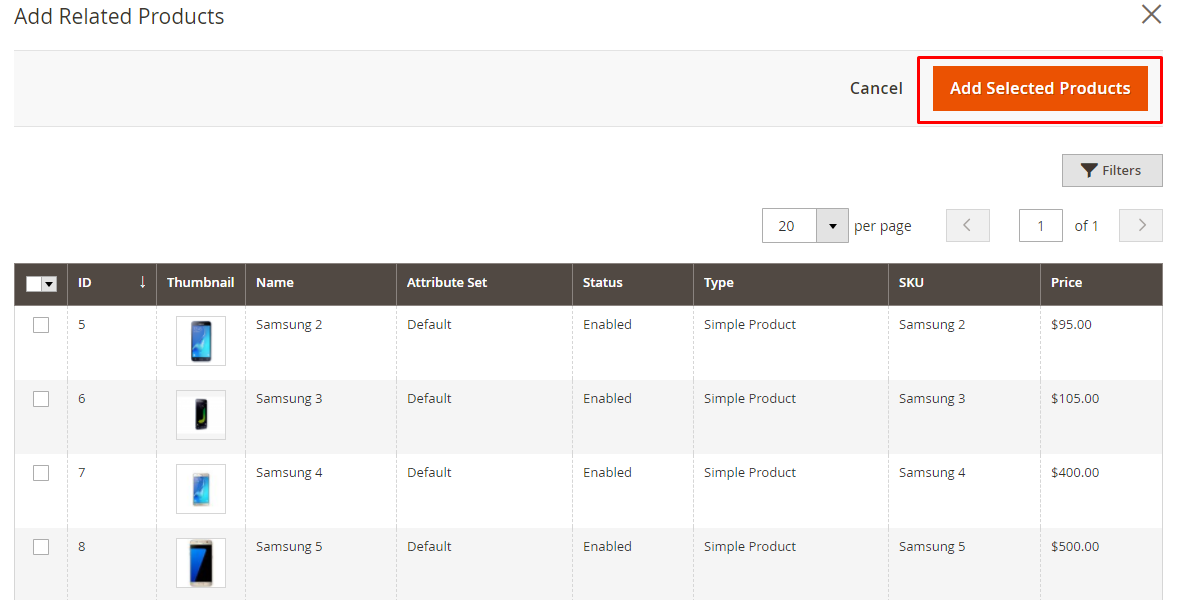
Now click on Add Up-Sell Products
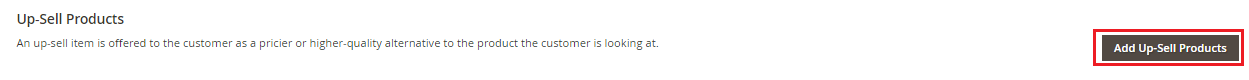
A new window will appear again where you can select the Up sell items to display. Click on Add Selected Products.
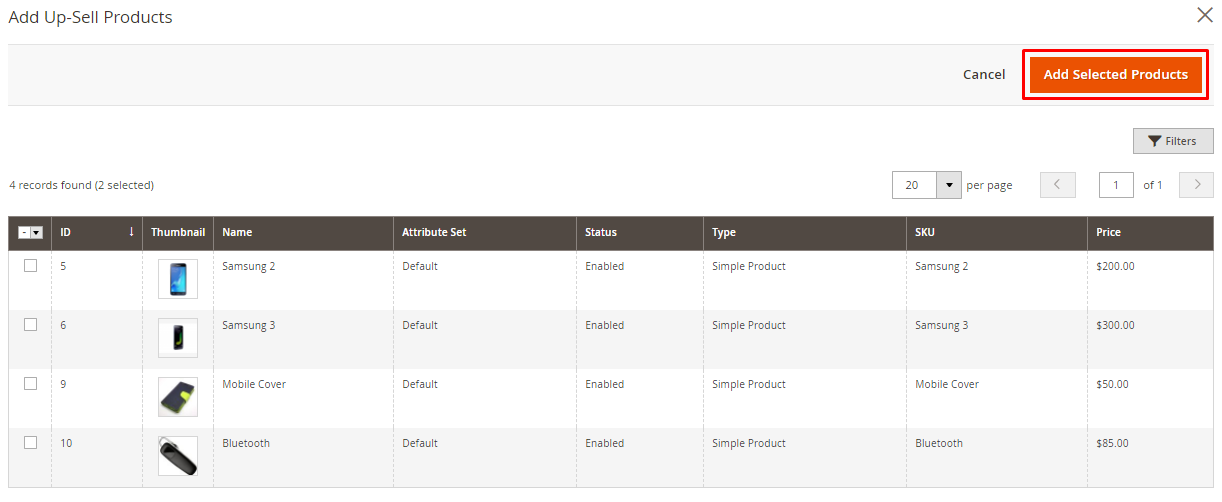
Now click on Add Cross-Sell Products
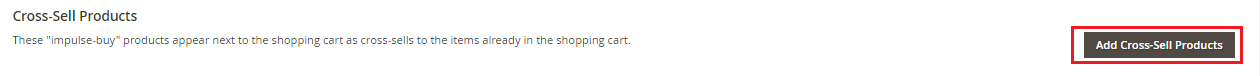
Again, a new window will appear where you can select cross-selling products to display. Click on Add Selected Products.
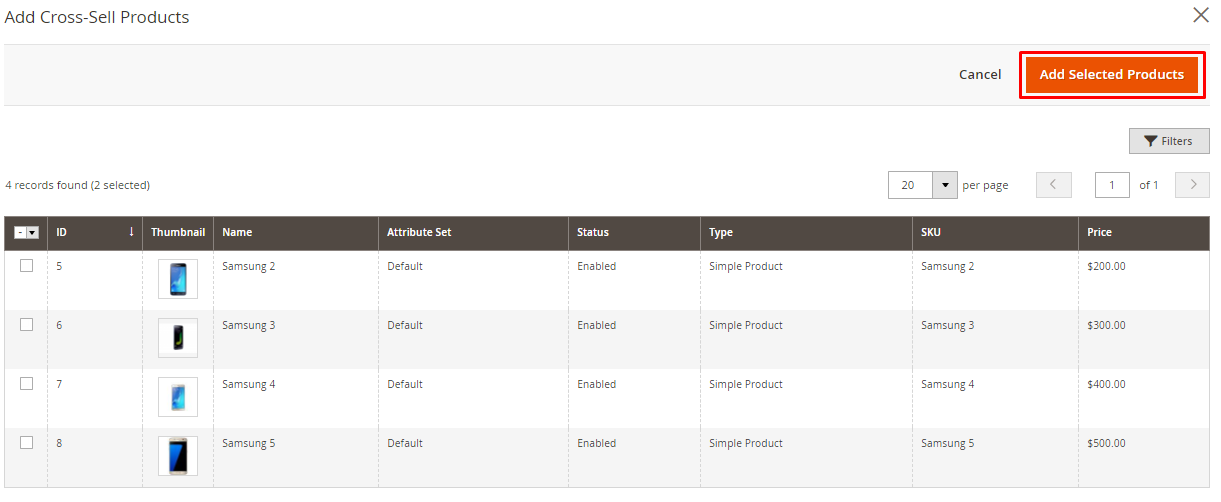
Now just click on Save Config from the product edit page.
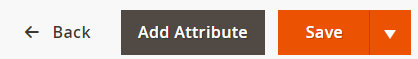
First, go to the product page and scroll down. You will see Related and Upsell products:
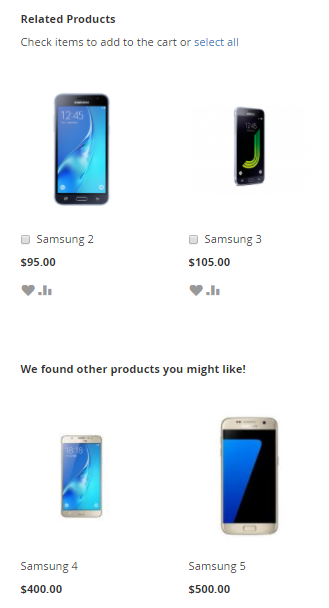
Now go to the shopping cart page and you will see the Cross-sell products:
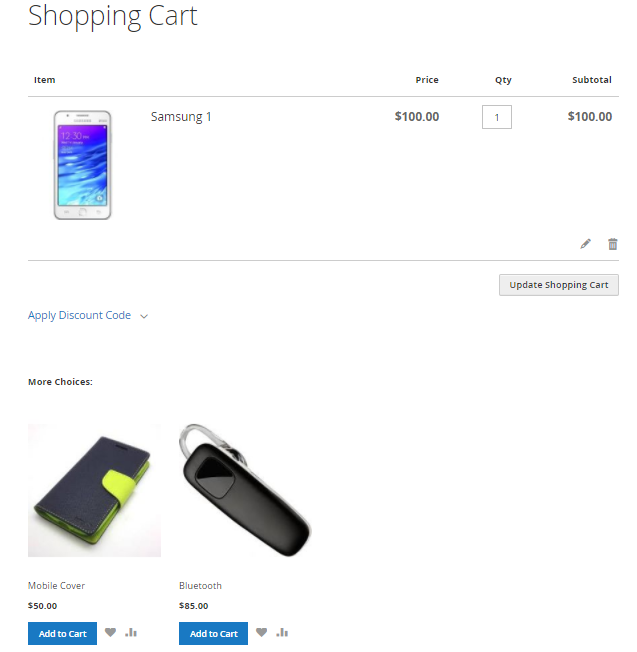
Remove Related Products, Upsell, and Cross-sell Products
To remove related, Upsell and Cross-sell products, just go to the Related Products, Upsells, and Cross-sells section in product edit page.
Let’s suppose you have to remove a product from the related products list. For that, click on remove to delete the product from the related product list.
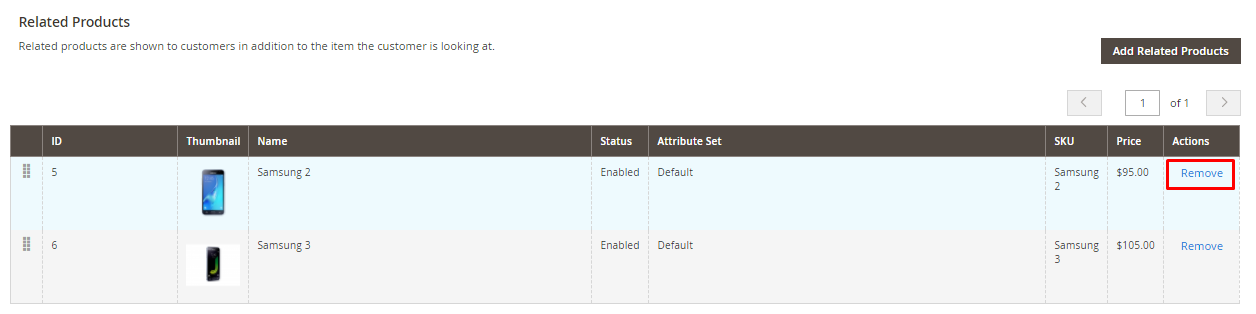
Note: You can remove Upsell and Cross-sell Products the same way.
Now just click on Save Config from the product edit page.
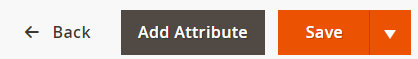
Wrapping Up
Showing Related, Upsell, and Cross-sell products is one of the better ways to sell your products. I believe that after following this guide you should now be able to add and remove Related, Upsell, and Cross-sell Products in Magento 2.
This strategy works just as well for service-based businesses too. For example, if you’re offering cleaning services in Dubai, you can suggest add-ons like deep cleaning, sofa shampooing, or move-in cleaning when a customer books a regular home cleaning. By showing related services right before checkout, you make it easier for customers to discover useful options they might have missed and increase the overall value of each booking.
Do you still have confusion or want to discuss something related to this guide? Just leave a comment below!



