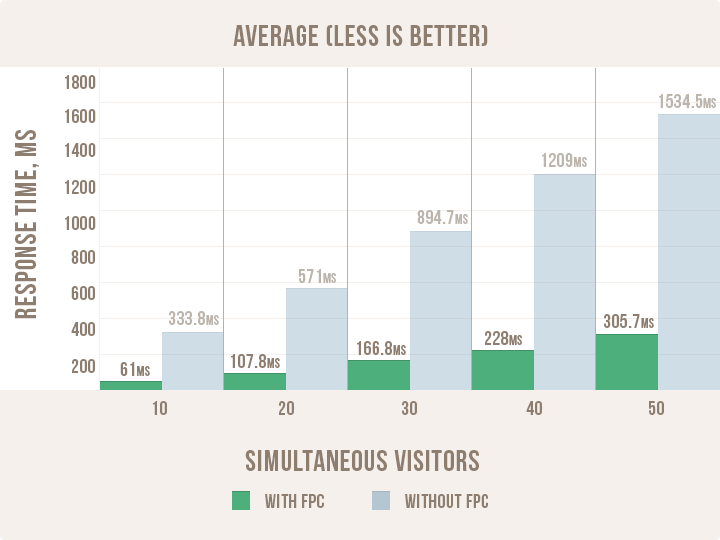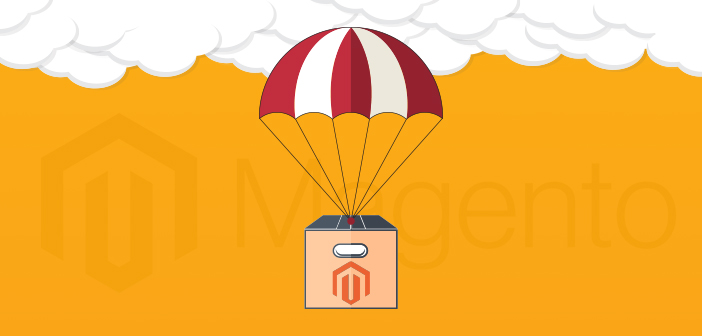How to Improve Store Performance With Magento Full Page Cache Extension
- Magenticians
- July 4, 2017

Magento often doesn’t provide you with enough speed for quick page loading. The slow speed is usually because it scans a bunch of files every time before displaying the necessary information blocks. As a result, customers have to wait for the pages to load. However, a majority of visitors leave a website or store if it’s too slow, and there are several studies which prove that.
So today, in the spotlight, is a Magento 1 extension that speeds up the page loading process by caching them. With caching enabled on the website, Magento has to load a page only once. According to the tests, with Full Page Cache extension, an average page is loading 40 times faster.
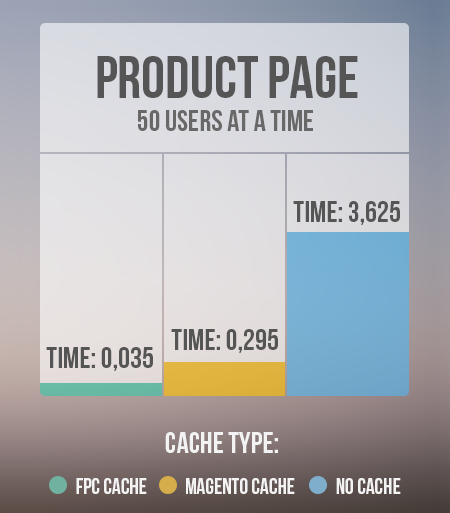
How Does the Extension Work?
1) You can specify cache update schedule settings. It’s possible to set any time period for your cache update.
Thus, the extension can be used on a Magento store of any size – for example, if you have less than 100 products which are rarely updated, there’s no need to update the cache often.
2) It’s possible to exclude some pages from caching or clear cache for specific pages individually.
A lot of pages on an online shop are supposed to be dynamic, so you don’t need to cache them, or they will show irrelevant information to the user.
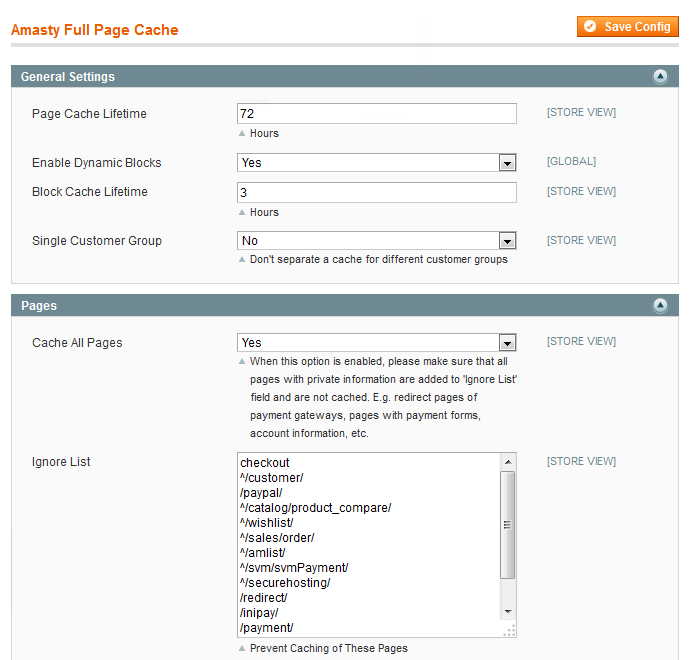
3) The extension supports caching of dynamic blocks like shopping cart sidebar, floating windows and welcome messages, etc., and serves pages and blocks from the cache. Also, dynamic blocks of 3rd party extensions are also supported.
These are some very important features because ecommerce stores have plenty of page and block types which shouldn’t be cached at all, or a user will see irrelevant information, too.
4) You can refresh cache automatically after any data modifications, for example, product information editing. However, manual cache refresh is still available. The developers have also provided the module with advanced refresh options like:
- Flush pages lifetime after each customer visit.
- Automatically reset product pages cache after each purchase.
- Automatic cache clearing for the pages that depend on catalog price rules and pages with special prices set for particular dates.
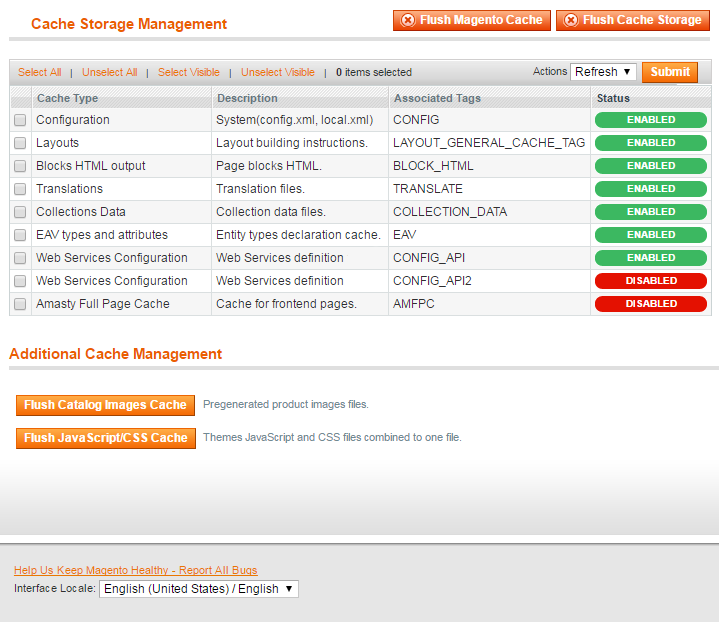
These settings are great because they keep the cache up-to-date without reindexing the pages fully.
5) The module is SEO-friendly: apart from speed increase, it can detect whether a search engine robot or a regular visitor is browsing your website. Thus, search engines robots can index websites more quickly.
Besides all the features mentioned above, FPC extension contains a Cache Crawler – a tool that requests popular pages and ‘warms the cache’ for better loading performance. Full Page Cache crawler sorts site pages choosing those that should be cached, first of all, and adds them to the queue. After the queue is generated, the crawler processes it using cron. The pages are generated emulating various combinations of parameters and are then cached.
So, How Can It Help You?
The magic happens when the traffic spikes up: as the cache is created before, the server displays ready-made content and doesn’t waste time on generating it again and again.
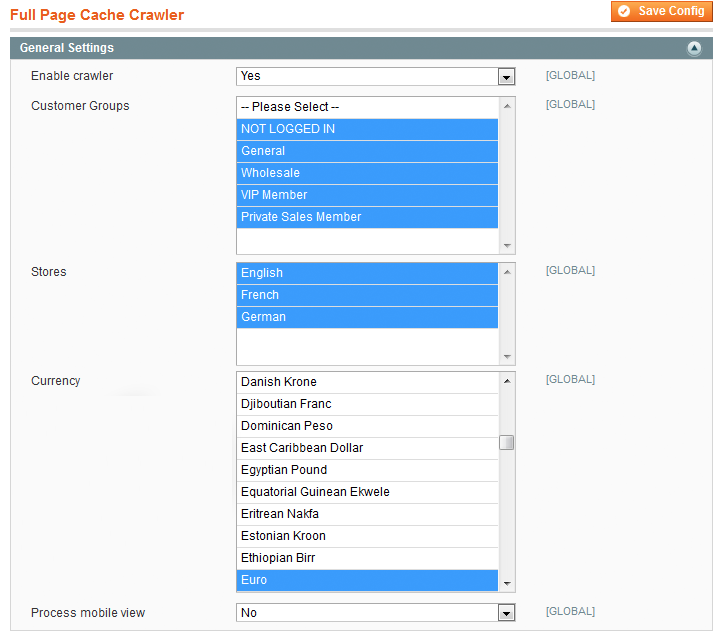
Cache Crawler Settings Allow the Following:
- Set parameters for page combinations.
- Track crawling progress with visual statistics.
- Customize crawler work.
- Flexible queue options like excluding pages from the crawling process or the source from which the links for crawling will be extracted.
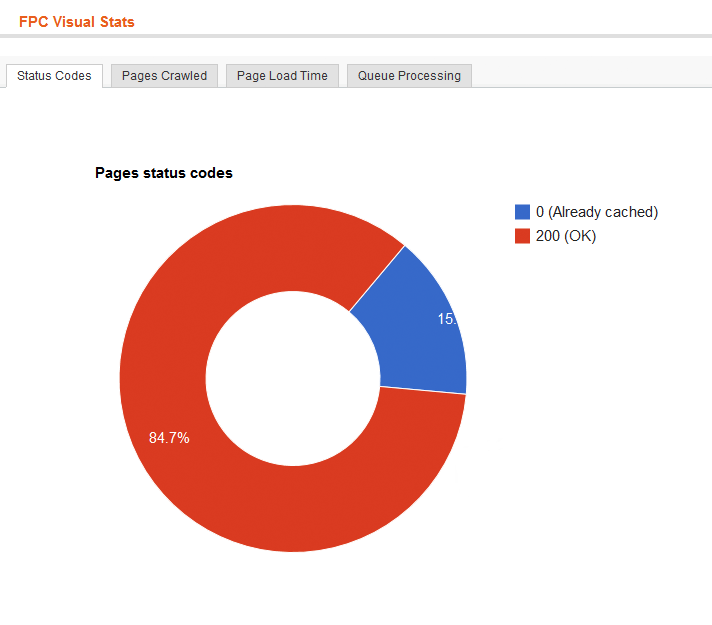
Features You Could Also Enjoy
- Separate cache for different customer groups.
- Specify the level of cache storage compression.
- Debug mode via GET parameters.
- Possibility to limit cache size.
- Cache mobile browser separately.
- Multi-currency sites support.
- Support for SSL secure sites.
- Compatibility for CDN (Content Distribution Networks).
- Cache AJAX requests.
Amasty Full Page Cache vs Varnish cache
Let’s have a look at whether Full Page Cache could take on other solutions on the market or not. Here’s a comparison of the extension with Varnish Cache combined with a Magento integration extension for Turpentine.
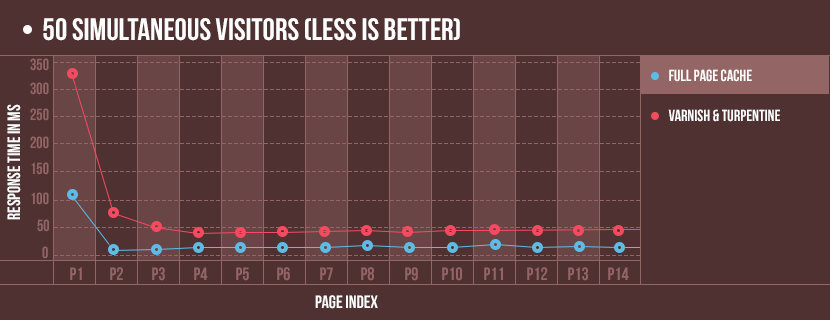
The results amazed us. As you can see, Full Page Cache has loaded 14 tested pages 2-4 times faster than the combination of Varnish Cache and a Magento integration extension Turpentine.
Therefore, the most significant difference is when a user visits a website the first time. In this case, FPC gives the cached result quicker than its competitor because it doesn’t waste time on extra initializations.
Thus, Full Page Cache extension is an excellent choice if you are looking for a powerful tool to speed up your Magento store. It has all the features for the fastest performance combined with careful attitude towards all the information shown on the pages. Even the tests show great results. So test it for yourself and let us know what you think!