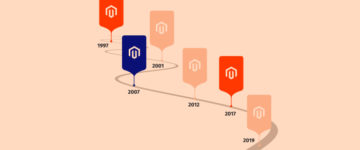Disclaimer: Magenticians does not necessarily agree with the views expressed in this guest post. They are presented to bring to light all diverse views in the Magento and general ecommerce community.
Blogging has proved itself as one of the best and most effective marketing tactics. If your customers feel that they are reading and learning some quality stuff from your blog, they will be more likely to come back to your website again and again.
A blog gives you a unique opportunity to communicate with your customers and visitors regularly. It can create an interactive two-way communication platform which provides information about different news, upcoming products, promotions and gets customer’s feedback.
A blog not only keeps your regular customers up-to-date, but it also brings casual visitors to your website, builds related SEO-friendly links, and serves as assistance in building sales strategy. A blog also helps you in creating significant and valuable content to attract and engage the target audience.
Magento Ecommerce Blog functionality is not included by default. However, it is now very easy to setup a blog in Magento store. You will need to use a custom Magento module for it. You can find many modules available at Magento Connect that will adequately suit your needs.
The most popular free module that you can use is the Magento Blog – Community Edition by aheadWorks.
Magento Blog module is the best way to communicate with your customers and visitors. The blog will give you a medium to keep your buyers visit your Magento store more often. You can write official news and information about your store, promotions, sales, new products, etc. Magento Blog brings blogging to your Magento ecommerce store without the need for another CMS/Framework.
Installation
Magento Blog module can be installed in a similar way that is thoroughly explained in almost each and every Magento Connect tutorial. To install the Magento Blog module, get the extension key from here and enter it in Magento Connect for your Magento store.

After the successful installation, you will find blog section in the top menu of Magento Admin Panel. From there you can quickly adjust the newly installed blog settings, add blog posts, manage blog’s content, etc.

Conclusion
Want to learn more about your customer’s views, choices and want to let them leave comments & questions? The blog is essential for you. Magento Ecommerce Blog will let your customers openly exchange their thoughts, opinions, and reviews about your store. A blog forms a real “live” environment where readers and visitors feel free to communicate and express their words.