How to Optimize a Routine Process for Magento 2 Order Management
- AbdurRahman Lakhani
- December 20, 2017
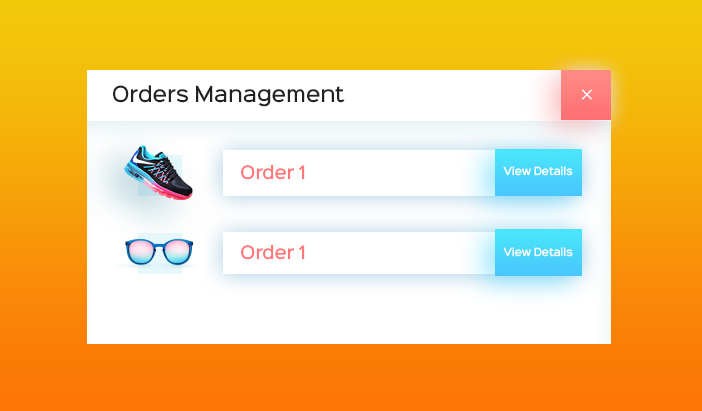
Disclaimer: Magenticians does not necessarily agree with the views expressed in this guest post. They are presented to bring to light all diverse views in the Magento and general ecommerce community.
The role and importance of Magento’s order management have expanded over the years. Apart from transferring ordered goods from a warehouse to a customer, now it needs to correspond with a customer’s high expectations to pre-order and backorder goods, continuously track orders and get timely delivery.
Expert Magento consultants can handle orders to create and maintain a merchant’s solid reputation. Alternatively, store administrators need to get a comprehensive picture to accomplish the task by themselves. Here are some tips to improve the process for admins and deliver excellent customer service.
Optimization of Order Lifecycle
Magento order lifecycle covers the following steps of order processing in an online store:
Order submitted – Having chosen items for purchase, customers get to the checkout page to review the order. Once they click the Place Order button, the order confirmation is sent to the customer’s email.
The payment process affects a customer’s intention to complete the purchase. It is important to offer several payment options as 8% of people abandon the shopping cart if they haven’t found their desired one. We discuss the Magento payment process and the choice of the right payment gateway in this article.
Order pending – Administrators see all placed orders that haven’t been paid so far as pending. At this stage, the order can be canceled.
The back end may be overloaded with pending orders, which hampers administrators’ work. The Auto Cancel Order extension automatically deletes pending (unpaid) orders after a set period of time.
Cancel Order By Customer is a handy extension that allows customers to cancel an order right on the order page.
Order processing – Once the online payment is received, an administrator creates an invoice and the order expects to be shipped. If a customer wants to call off an order at this stage, a store’s administrator can only make a refund by issuing a credit memo.
Order shipped – As an order is ready for shipment, a store’s administrator can look through its overview to minimize the risk of errors. Having clicked the Ship button, the admin adds a tracking number and sends the notification to the customer. At this point, the order status becomes complete.
Both stages of order invoicing and shipping can be facilitated with Order Manager developed by Fooman. It allows for grouping orders in bulks and processing, invoicing, and marking them as shipped in one click.
Informing customers about the order status is an additional way to win their loyalty. The Order Status extension allows sending a notification email for each status change.
Preorders and Backorders
Online store owners can relieve customers from the need to regularly monitor the store by allowing pre-order and backorder goods. Along with increased sales volume, it also provides valuable information about a customer’s preferences and allows an ongoing improvement of the product assortment.
Order Management in Omnichannel Business
Magento used to offer only basic order management. But keeping order processing under control is way more complicated for omnichannel businesses. Selling across several channels requires integrating supply and demand, gathering information from both sides and centralizing order management processes.
To meet the needs of omnichannel companies, Magento offers stand-alone, multi-tenant, cloud-based software named Magento Commerce Order Management. Here are its features:
Distributed order management that monitors orders across all the channels (e-shop, brick-and-mortar store, mobile, and marketplace).
Inventory management that keeps all the inventory data in one place.
Omnichannel fulfillment that turns stores, suppliers, and partners into mini-distribution centers.
This advanced order management system allows customers to enjoy the positive experience no matter what channel they use.
Bulk Order Processing in Magento Simplified
Managing a large online store with thousands of orders a day requires much time and effort. This huge workload can increase the error rate. Extending Magento functionality with task-specific extensions helps optimize this routine process.
XTENTO offers a custom solution – Simplify Bulk Order Processing extension – allowing Magento store administrators to save working hours by processing orders in bulk directly from the orders grid instead of addressing each order individually.
Customer-Oriented Approach Is the Key
Whether you are a newcomer in the online marketplace or a giant retailer, order management should be smooth. The customer does not care how many orders a store’s administrator needs to process every day – several or several thousand. If a customer’s order is the only one untracked or undelivered, the chances for him or her to return are close to zero. Paying due attention to Magento order management, an online store owner benefits from customers’ positive reviews and their intention to be loyal.
Author Bio
Igor Goltsov is a certified Magento developer. With 8+ years in Magento development and 13+ years in PHP development, Igor now applies his deep insights in ecommerce and expert skills at ScienceSoft. As a senior Magento developer, he contributes to complex projects involving the implementation of non-trivial platform’s features.



