PayPal Payment Gateway Integration in Magento 2
- AbdurRahman Lakhani
- July 18, 2018

Disclaimer: Magenticians does not necessarily agree with the views expressed in this guest post. They are presented to bring to light all diverse views in the Magento and general ecommerce community.
For running a successful ecommerce store, there are many aspects involved, customer satisfaction is one of them, It’s important to give your customers a piece of mind in term of security during a transaction. Customers always look for a secure way of doing purchasing online. So if your store doesn’t have a reliable and trusted payment gateway you can lose your customers. You can find several payment gateways but PayPal will be a good choice.
Paypal is one of the most renowned online payment service organizations in the world. It provides a high level of convenience and security that simplifies the entire online product purchasing process. Ecommerce companies strive hard to attract a large number of customers and they don’t want to lose them just because of the inefficient payment system.
Magento 2 PayPal payment gateway integration may sound like a complex procedure, but this tutorial will make the process simple for you. All you have to do is follow the steps below, and you’ll be able to integrate PayPal into your store!
Let’s get started.
Magento 2 PayPal Payment Gateway Integration
1. Login to the Magento 2 Admin Panel
Open the admin panel of your Magento 2 store and login to its Admin panel:
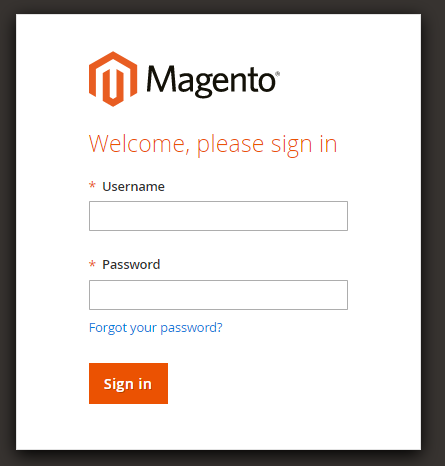
2. Navigate to Magento 2 Configuration Page
Expand the Store menu to choose the Configuration option:
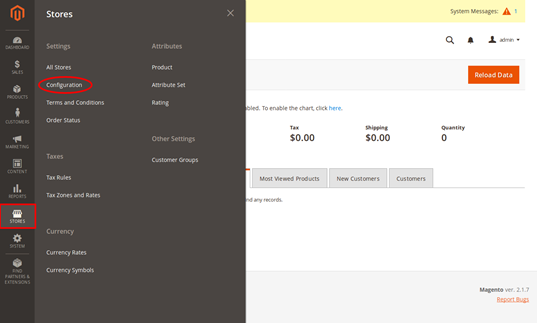
3. Navigate to Payment Methods
Now choose the SALES option under GENERAL in the left section of the navigation bar.
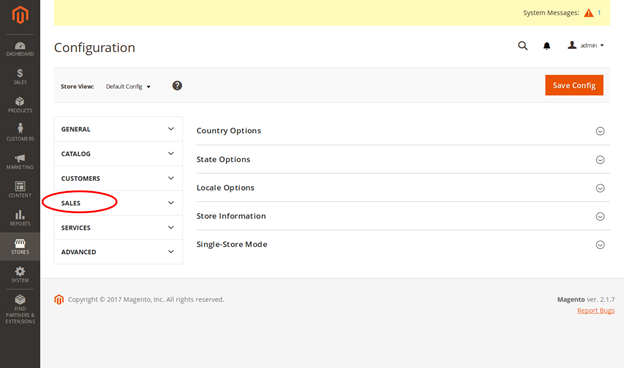
Now you have to click on Payment Methods under Sales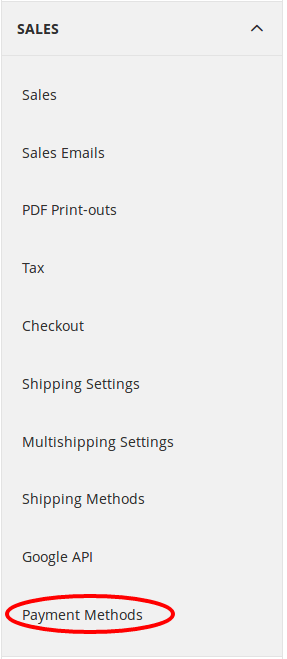
4. Choose Your Target Country
Now the next option is to choose your target country. For that move to Merchant Location Panel to set the merchant country from the dropdown menu.
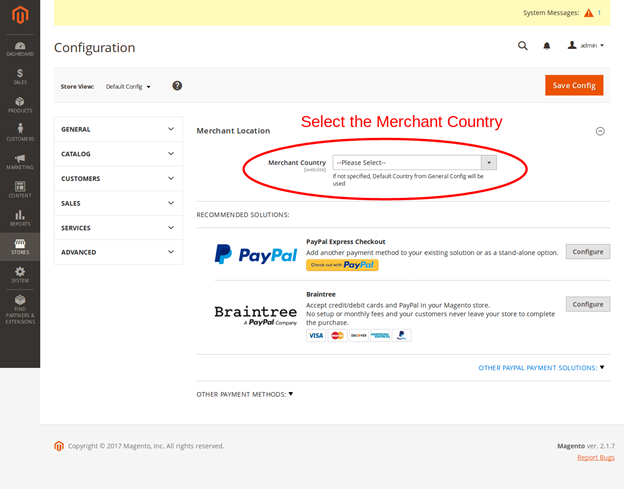
After selecting the Merchant Location, we have to Configure PayPal Setting in Magento 2.
5. Configuration of PayPal Payment Gateway Integration
- Click on the Paypal Express Checkout on the Configure Button.
- Create a PayPal Account with the Required details:
- Email Associated with PayPal, API Username, API Password, and API Signature.
- Enable the Test mode option by choosing “Yes” for seamless testing then choose No, when you’re ready with it.
- Choose “Yes” if your system is establishing a connection with a Proxy server. Now you need to configure the IP address for the Proxy host and enter the port number for Proxy Port.
- Now choose the enable option which will change the value to Yes. Enabling this functionality will help the customers to receive the payment through Paypal credit.
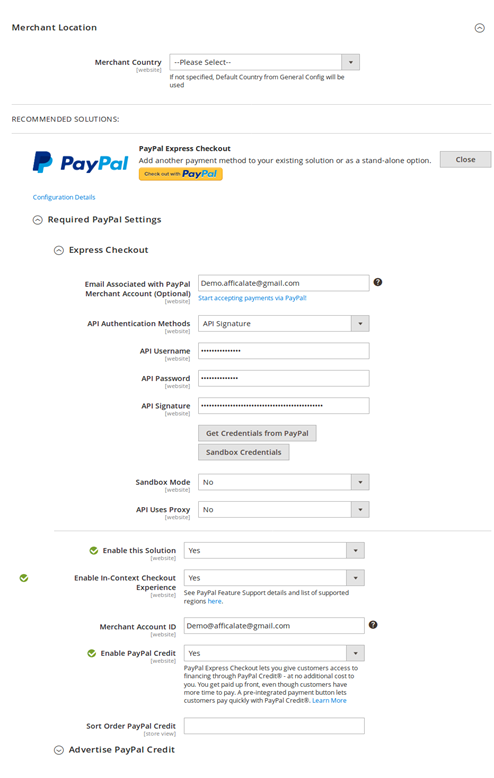
6. Basic PayPal Payment Gateway Integration Settings
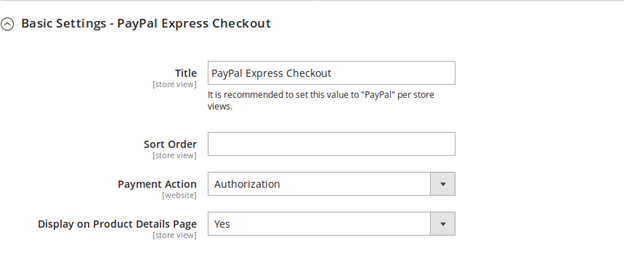
There are four parameters under the basic settings :
- Title – Enter the title name for the payment methodology
- Sort Order – This option is for sorting the various payment options included in the checkout page
- Payment Action – This section defines the ways through which the payment would be processed, ie., either Sale, Authorization or Order.
7. Advance PayPal Payment Gateway Integration Settings
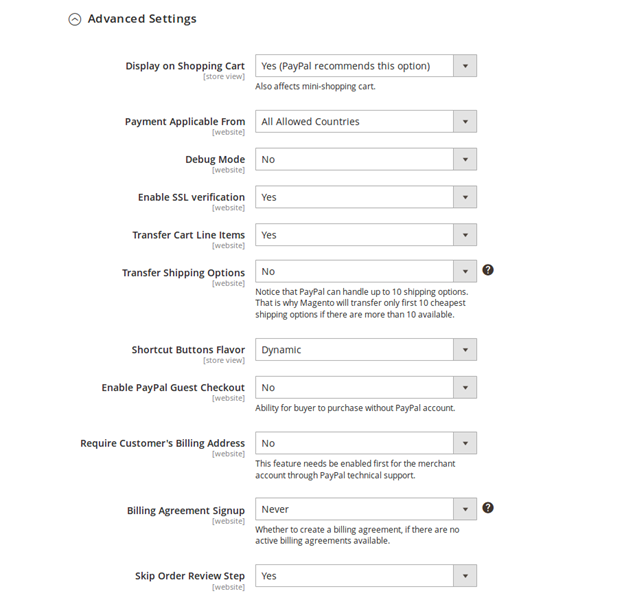
Advanced settings comprise of five parameters:
- Payment Applicable form – Choose the all allowed countries from the drop-down menu
- Debug Mode – Choose Yes if you want to enable the debug mode, otherwise choose No
- Enable SSL verification – SSL stands for Secure Socket Layer, one of the enhanced security level. Choose Yes from the drop-down menu to enable SSL.
- Transfer Cart Line System – Click Yes to enable the transfer cart line system
- Transfer shipping options – This option enables the user to facilitate with various shipping options for the product delivery
- Enable Paypal guest checkout – By enab1ling this option, customer don’t need to sign up to purchase the product.
- Require customer billing address – This option is mandatory for customers to enter the billing address of the product.
- Billing agreement signup – By enabling this option, users can enter all the information for agreement signup.
- Skip order review step – Selecting Yes for this option, helps the user to free themselves from posting reviews about the products and services
8. Save the Configuration
Click the Save Config button located on the top right corner to implement all the changes applied to the payment methodology.
Once you’re done will all the steps above, you should have done PayPal payment gateway integration to your Magento 2 store successfully. You can now receive payments through PayPal in Magento 2.
Final Words
Giving your customers a secured option for purchasing products can boost the sales and PayPal payment gateway integration to your store is the solution.
After following this guide, you can now easily do PayPal payment integration in your Magento 2. If you still have any confusion or want to add something, leave a comment below!
Author Bio:
Rahim Makhani is the award winner CEO and founder of Auxano Global Services – a web and Magento development company. He is keenly interested in writing technical blogs pertaining to android and iPhone application development. During his spare time, he loves to dive in the pool and enjoy playing golf with his friends.
Frequently Asked Questions
Q1. What Is PayPal?
When you talk about the trusted payment method then the first solution which comes into everyone mind is PayPal. It is one of the most famous and trusted payment method. It is essential for every store owners to provide a reliable and efficient payment method to their customers in order to get large number of sales and not to lose customers.
Q2. Why should I use PayPal payment gateway integration For Magento 2?
You should use PayPal payment gateway integration for Magento 2 in order to give satisfaction to your customers for doing transactions. Having a secure and powerful payment method in your store can generate more conversions for you.
Q3. Is PayPal secure?
As PayPal is the most powerful payment gateway and famous due to its security so without any doubt, PayPal is the most secure compared to other payment gateways.
Q4. How much does it cost to use PayPal?
The PayPal payment gateway is FREE, there is not any cost. But yes you have to pay some charges when you receive payments for selling your products.



