Migrate Shopify Stores to Magento 2 Without Breaking Anything
- Syed Muneeb Ul Hasan
- March 12, 2018

Ecommerce is one of the most common and biggest online business sector with huge potential for growth in the coming years. However, in order to reap the benefits of this growth, it is essential that your store must be built on a platform that meets all your needs and can generate more revenue with a minimum of hassles.
In this post, I will compare the two giants of the ecommerce platform world – Magento and Shopify. Both are very popular and have a very loyal user base. Here is how the two platforms compare on major performance points:
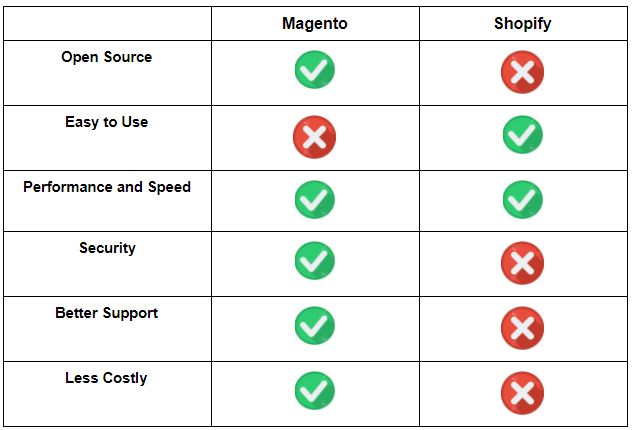
* This table is merely reflecting the writer’s own experience with Magento and Shopify which may defer from others.
Famous Brands Using Magento
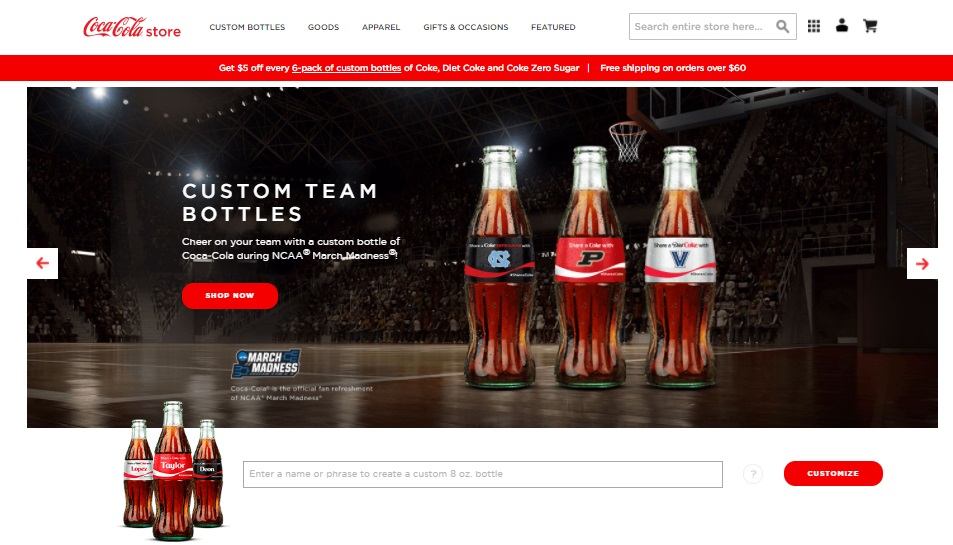
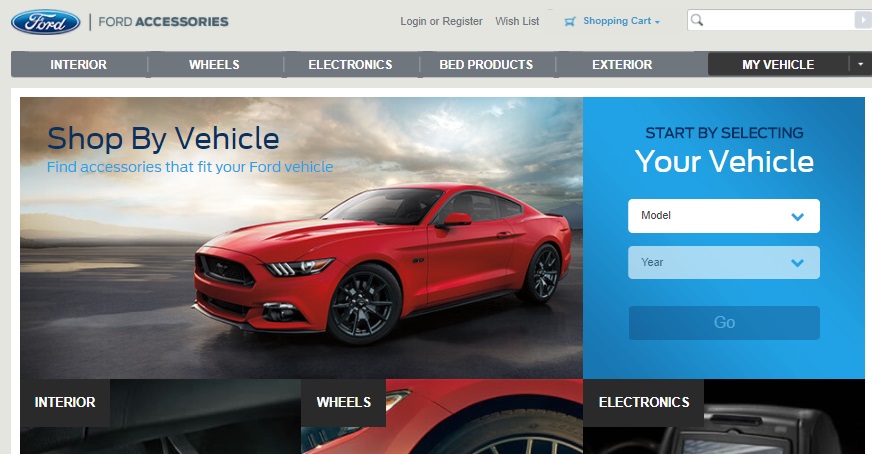
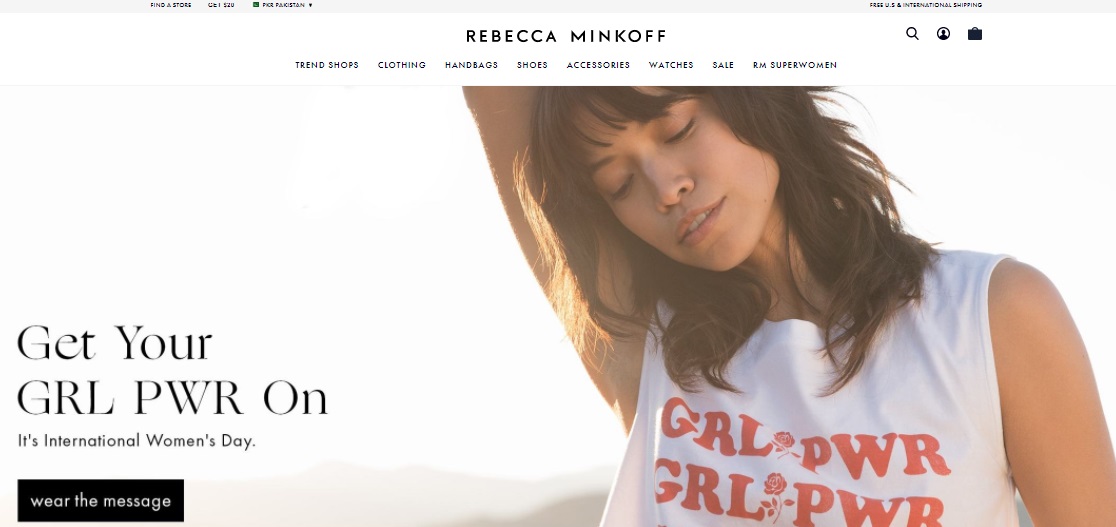
Famous Brands Using Shopify
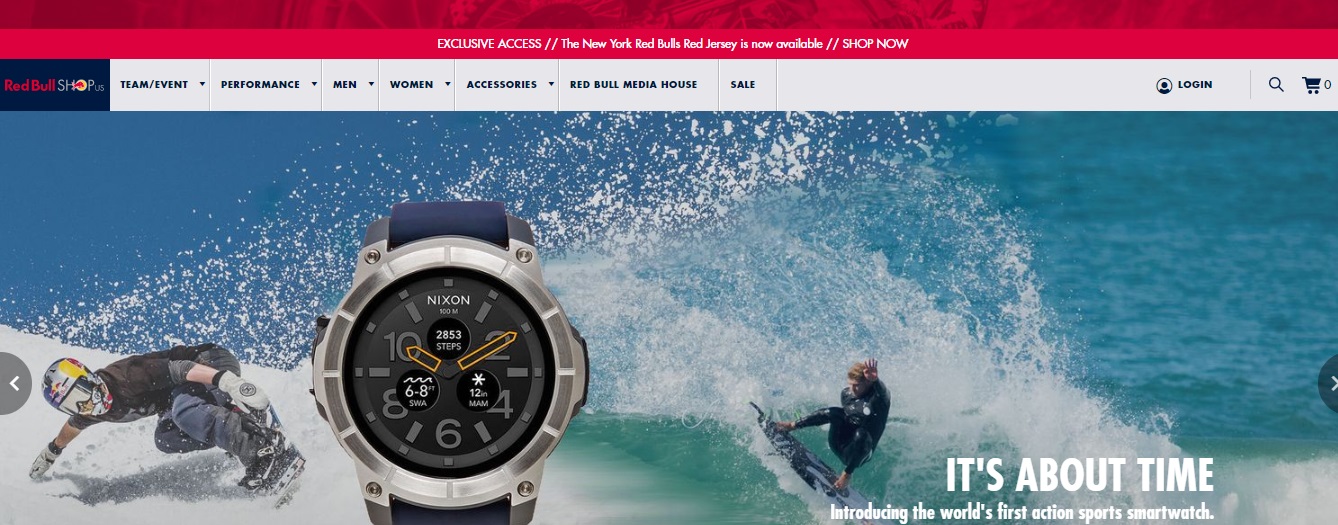
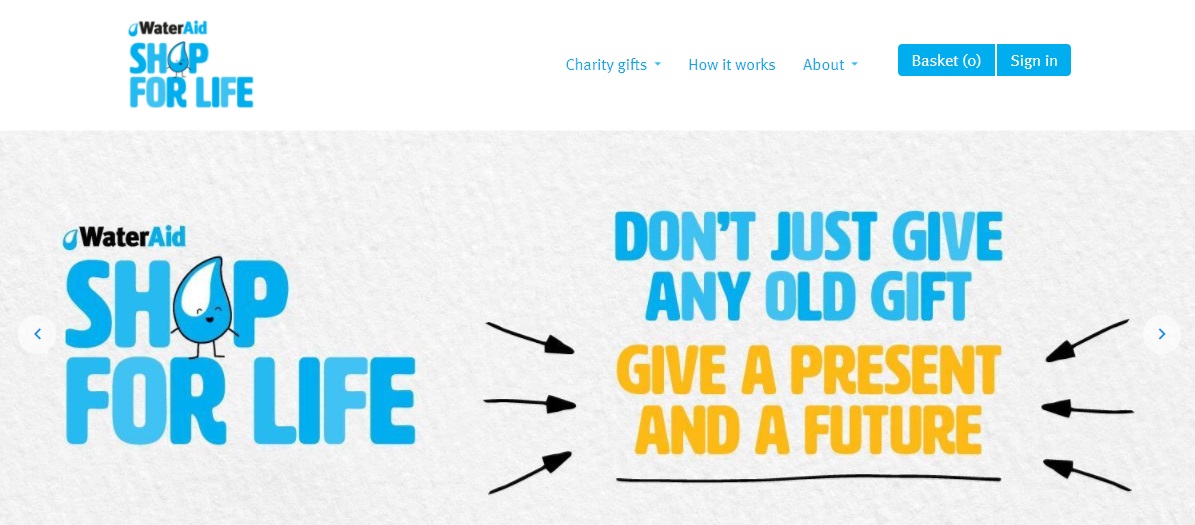
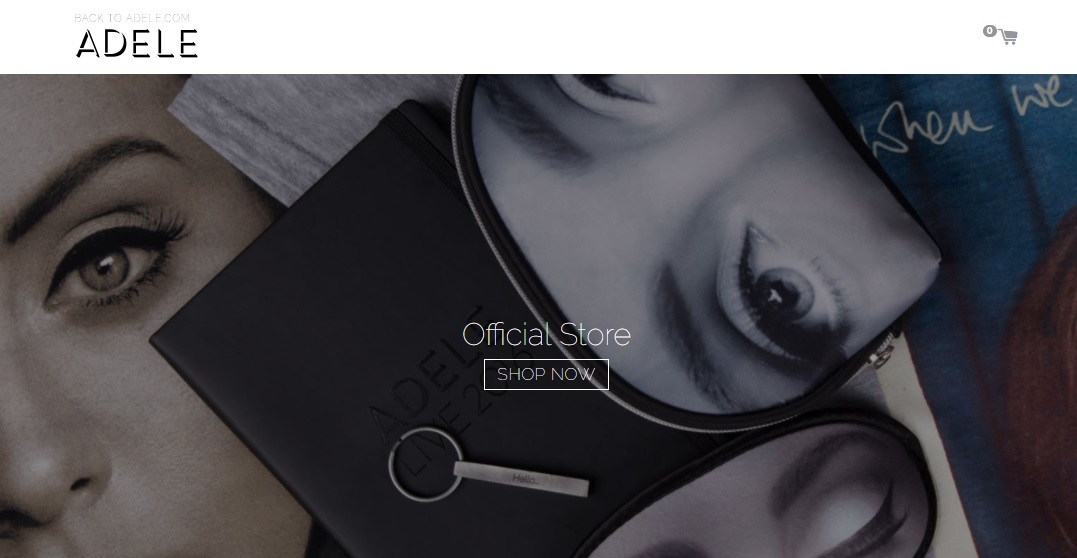
Which Platform is Better?
As I have discussed earlier, both Magento and Shopify are great choices in their own right. Each has its own set of pros and cons that affect the decision of many store owners. However, in general, Magento is better for large ecommerce stores and Shopify for smaller stores.
If you want to migrate your Shopify store to Magento, you are in luck. All you have to do is to follow these steps:
Note: Note that I will migrate the Shopify store to Magento2 because it is the most stable and reliable Magento version.
Generate API Credentials from your Shopify Store
First, go to your Shopify Store admin panel, click on Apps:
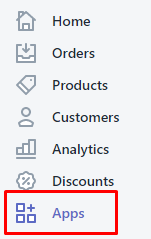
Click Manage private apps:
![]()
You will see a Private apps page. Click Create a new private app:
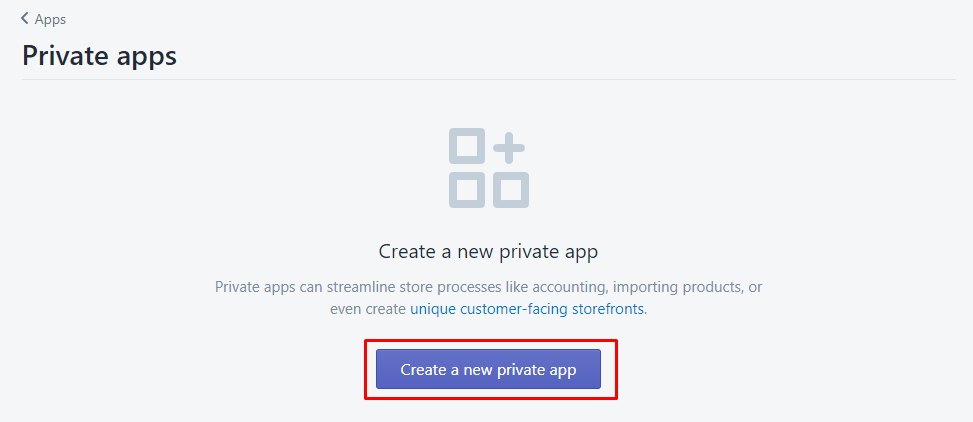
Enter the name of your private app. I used Migration, but you could use a name of your choice:
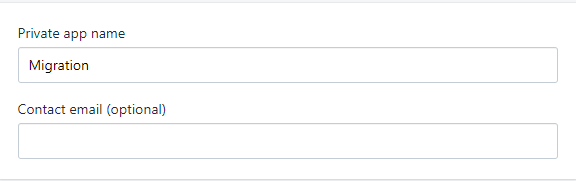
Now generate API credentials by marking all the options Read and write. This also includes all the options under Review disabled Admin API permissions:
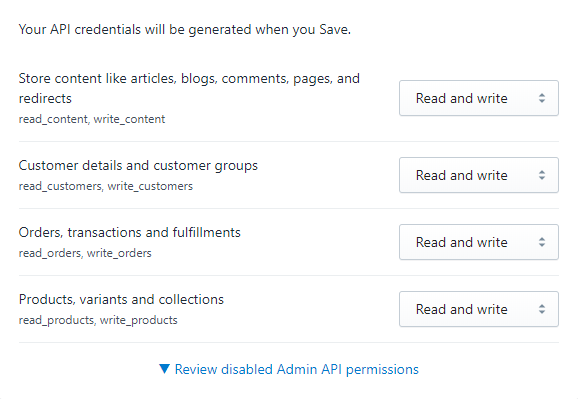
Next, click Save:
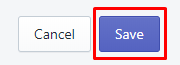
You will get API Credentials:
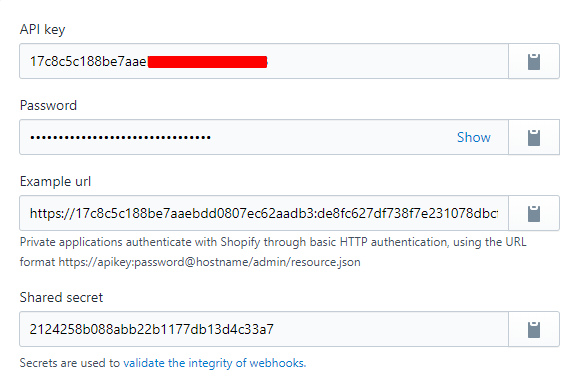
Note: API Password will be used in the next step
Migrate Shopify to Magento 2
Let me give it to you straight: Migrating your Shopify store to Magento 2 platform is not easy. To simplify the process, I decided to use Cart2Cart, an easy solution that helps you export products, customers, orders and other related entities from Shopify to Magento 2.
Go to Cart2Cart and click on Start Free Demo Now:
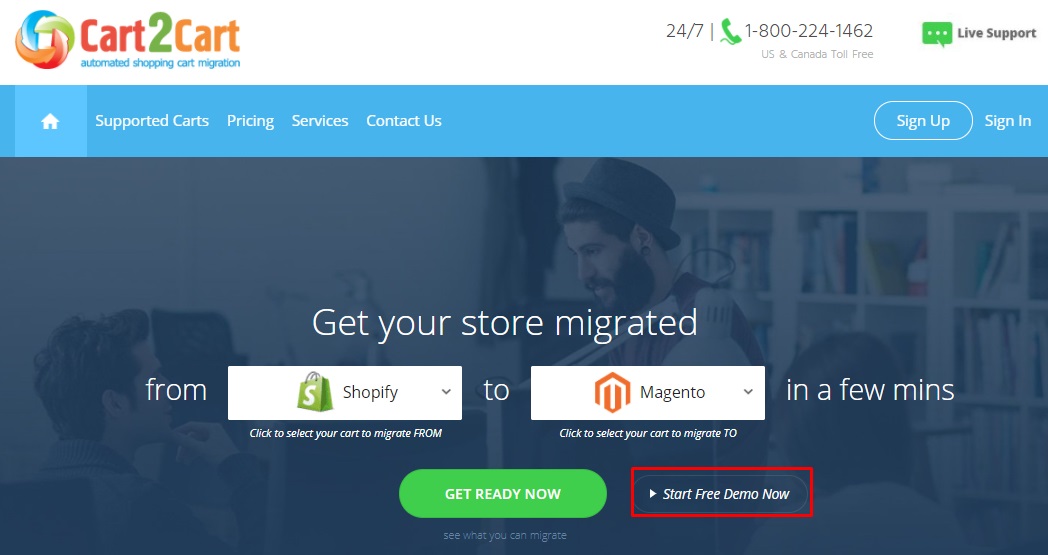
You will be redirected to the Sign Up Page. Enter the details and click SIGN UP:
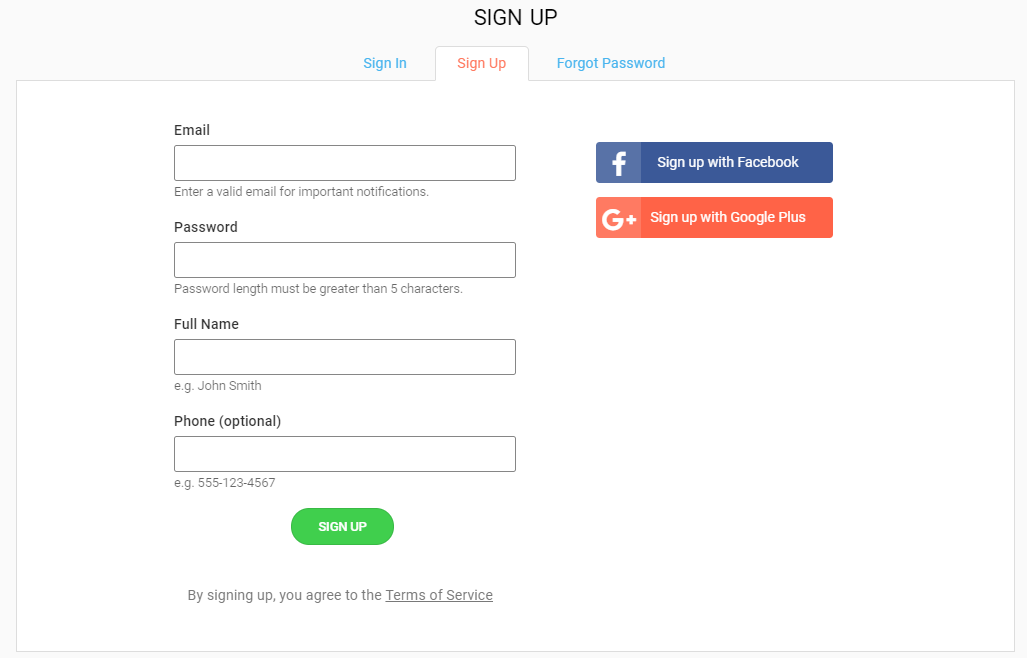
You will see the migration setup page.
First, let’s start with SOURCE CART SETUP. Select Shopify from Source Cart and enter your Shopify store URL in Source Store URL. Enter the API Password which you have created under your Shopify store admin panel in the previous step:
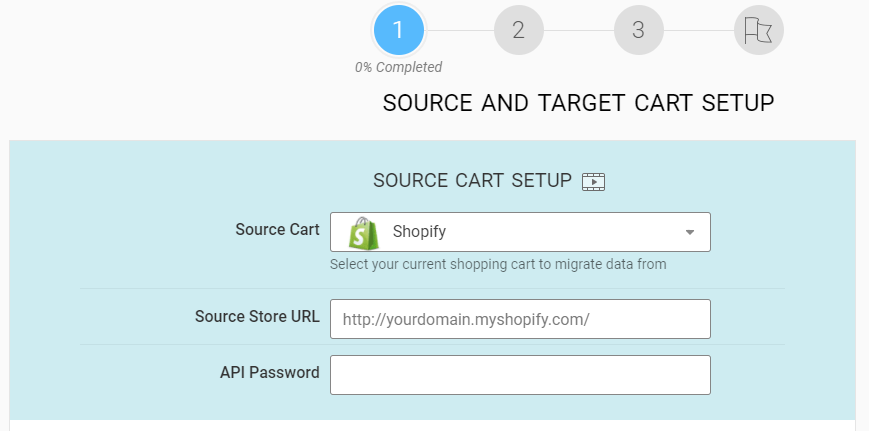
Now move to the second section, select Magento from Target Cart and enter the URL (where you have launch your Magento 2 store) in Target Store URL:
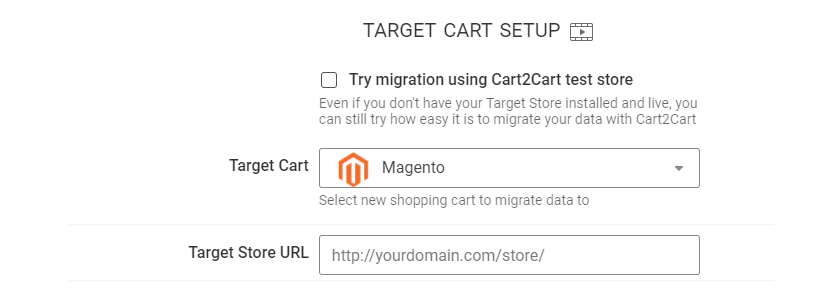
Now you have to connect your Shopify store with your Magento 2 store.
Check out the following tab:
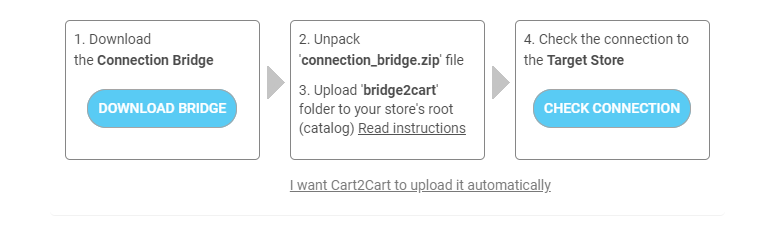
Click on DOWNLOAD BRIDGE and you will a zip file. Unzip the archive folder and upload it your Magento 2 store root directory. Next, click on CHECK CONNECTION and you will get the following success message:
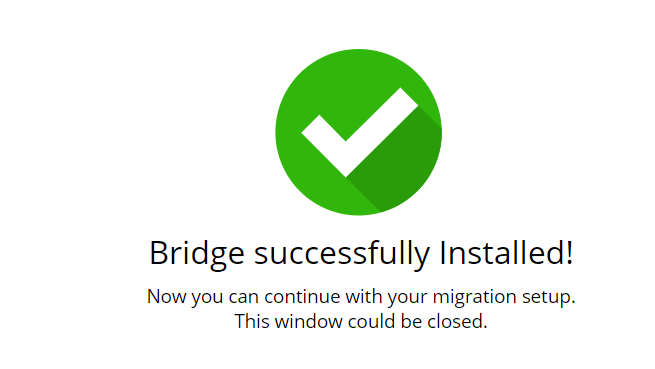
Now just click CHOOSE ENTITIES:

Here you can choose the entities you would like to migrate:
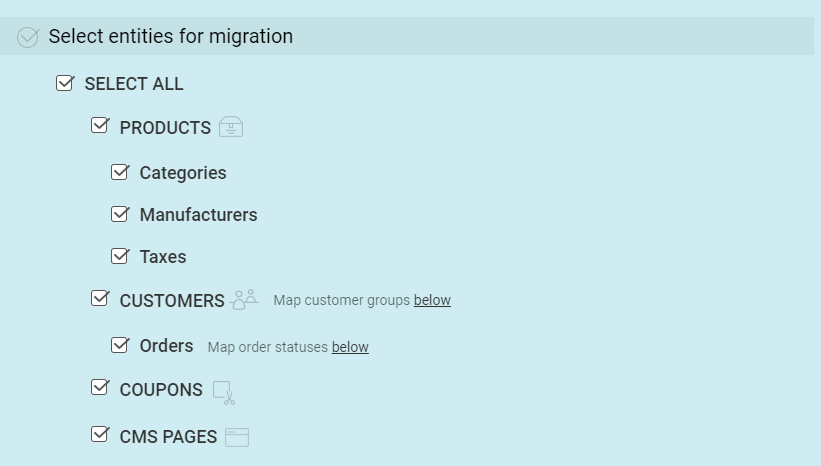
You can also select additional options:
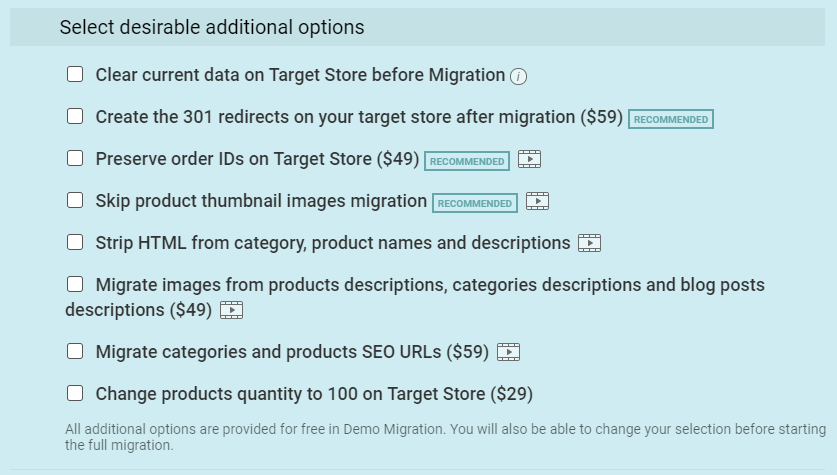
You can also map order status and customer group:
Now click START FREE DEMO:
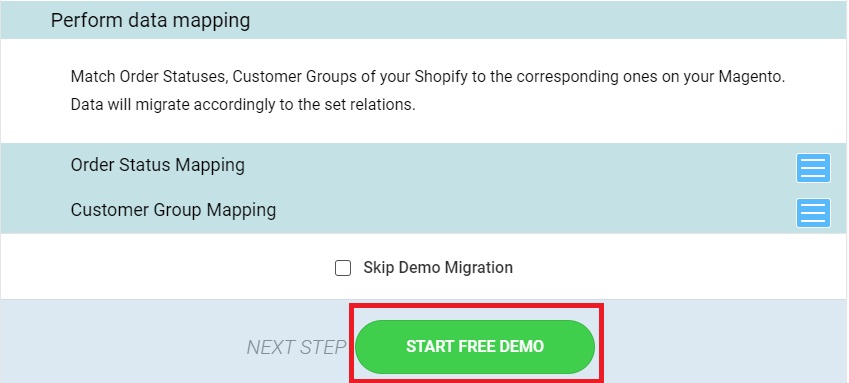
The migration process will begin:
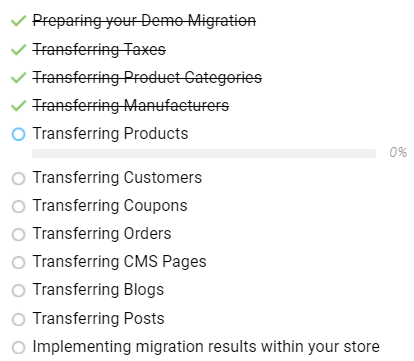
After successful migration, you will get this message:
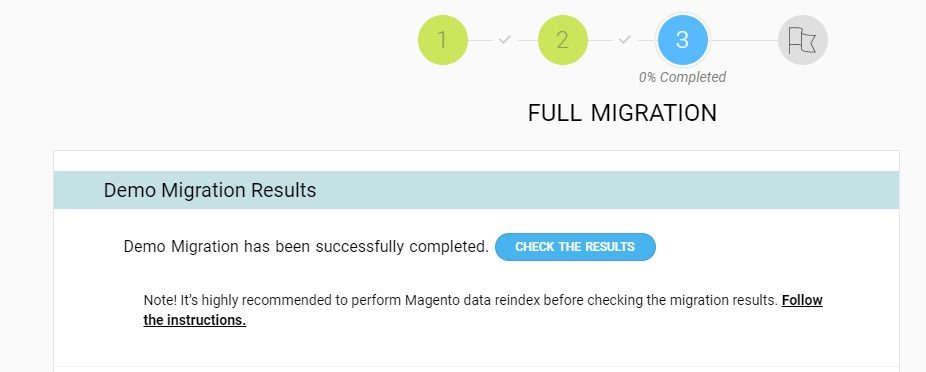
Verify the Results
First, run the following CLI commands in the root directory of your Magento 2 store:
php bin/magento indexer:reindex php bin/magento catalog:images:resize php bin/magento cache:clean php bin/magento cache:flush
Now, Open your Magento 2 store, navigate to CATALOG → Products. You will see that the products have been from your Shopify store to the Magento 2 store:
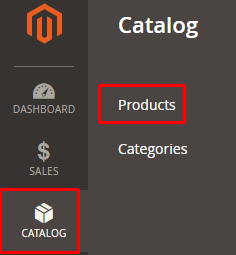
Similarly, you will see the products of your Shopify store in your Magento 2 store:
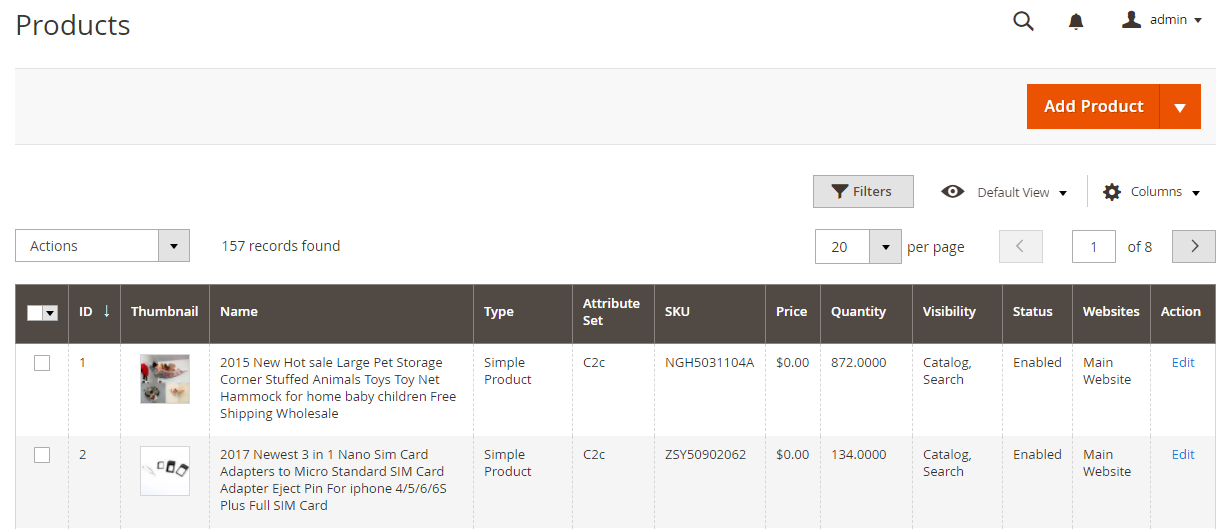
Final Words
I am sure this simple guide will help you migrate your Shopify store to Magento 2 platform. If you face any issues during the process, just leave your query below and I will get back to you. Also, let me know your thoughts on the Magento vs. Shopify debate :)

