
In the following post, you will find a brief overview of a very robust import/export Magento 2 solution.
Meet the Improved Import & Export extension by the Firebear studio. The tool is used by many merchants of all sizes worldwide, and recently it has been updated to a new major version, opening up completely new opportunities.
Unlike the default import/export, the Magento 2 module supports several import/export file formats, allows using various import/export sources, adds mapping to import and mapping + filters to export, import presets, and provides lots of other vital features.
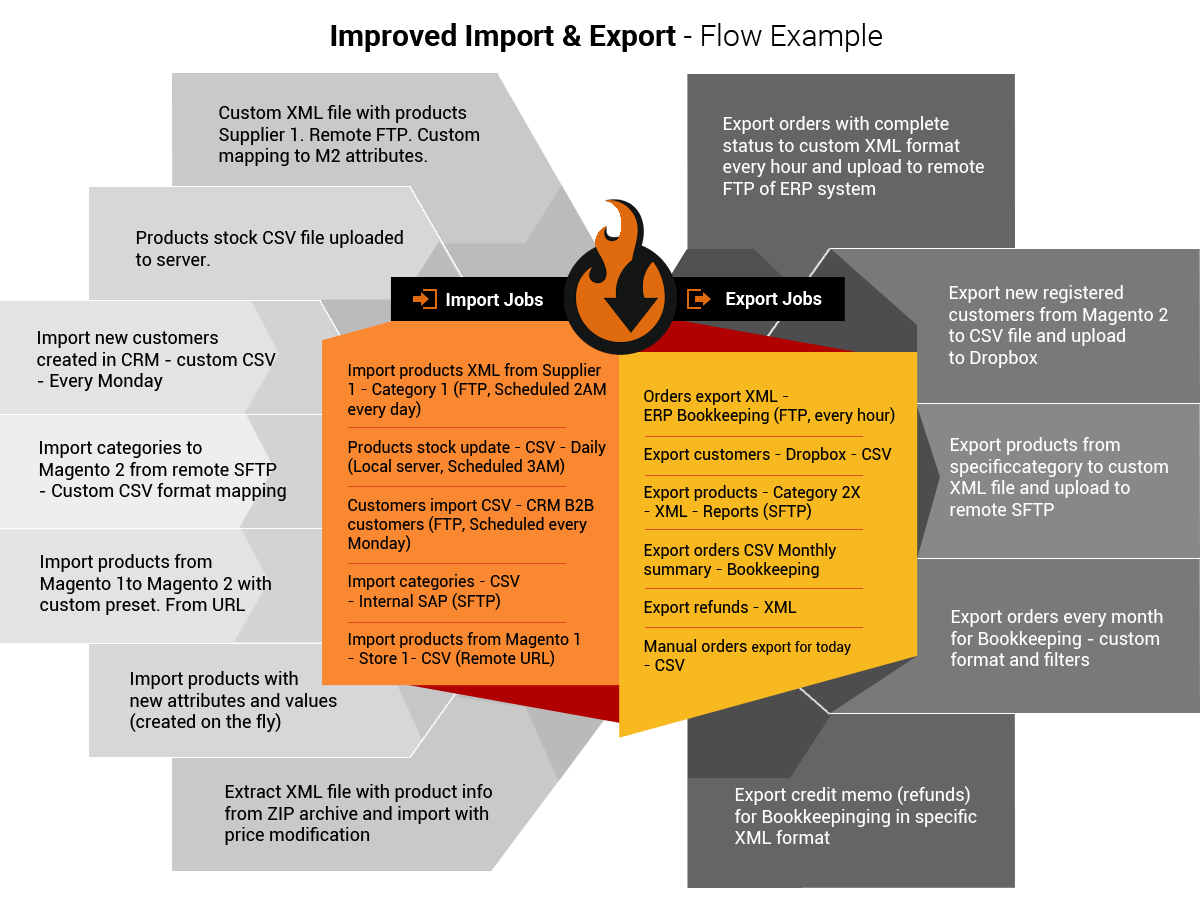
Originally, Magento 2 Improved Import & Export extension was able to import CSV files only. Now, the tool allows merchants to import and export data in three formats: CSV, XML, and TXT. Furthermore, the team is going to add even more possibilities by introducing support for Excel.
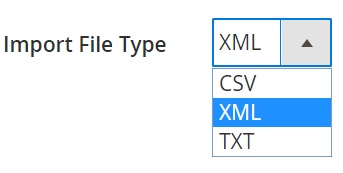
Thus, depending on your ecommerce needs, you can fully leverage one of the aforementioned file formats while creating import or export jobs – profiles that start import or export automatically according to the crone schedule. You can either use a predefined schedule or create a custom one. Besides, profiles can be used in manual run only or you can run jobs in an asynchronous manner in addition to the schedule. Improved Import & Export provides the ability to launch jobs right in the Magento admin or via CLI.
On the following gif, you can see a grid with export jobs and the example of cron inline editing mode:
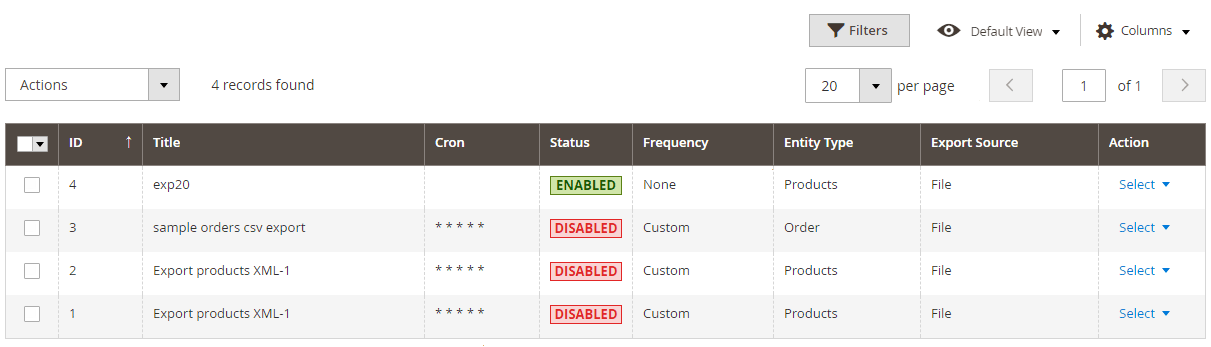
In case you need to import or export a file with a custom format, the Magento 2 import/export extension provides the ability to use mapping. This powerful feature allows you to match default Magento 2 attributes to custom ones. Furthermore, it is possible to use default (hardcoded) values – a static value that will be provided to each item in the appropriate attribute column.
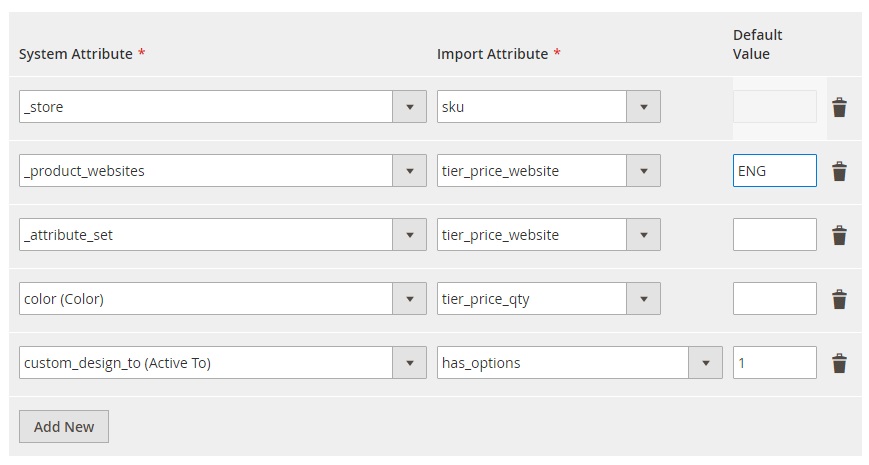
If you need a limited set of data to be exported, the Improved Import & Export extension allows utilizing filters and create conditions to export items that are fully compatible with them. As a result, you will get only the necessary data in one file and due to the aforementioned mapping, it can be fully suitable with the requirements of any third-party platform.
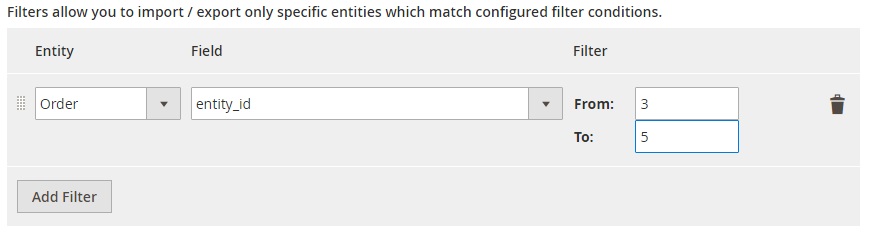
The variety of import and export sources impresses as well. Import and export files and product images from/to your own server, a remote FTP/SFTP server, a Dropbox account, or use the direct URL upload. Also, note that it is possible to upload files right in the browser. For import of large files, the extension provides the ability to upload zip or tar archives that are unpacked automatically.
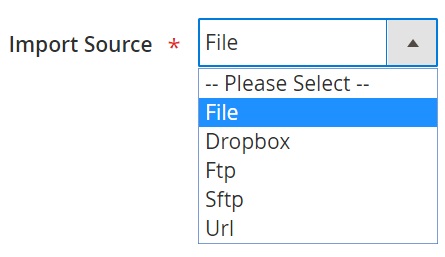
And while the import functionality of the extension includes default Magento 2 import entities from System/Data Transfer /Import (Products; Customers and Addresses (single file); Customers Main File; Customer Addresses; and Advanced Pricing) and Categories, the appropriate export section fully supports order export including invoices and credit memos as well. And as we mentioned, you can apply mapping and use filters.
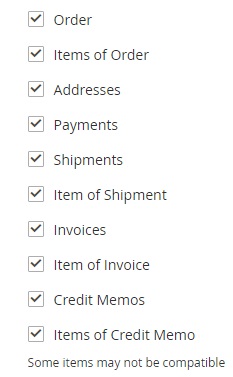
Another essential benefit over many other similar tools is the support for all product types. The Improved Import & Export extension equally well moves simple, configurable, downloadable, group, bundle, and virtual products to and from Magento 2.
We would also like to draw your attention to some new features that improve import routine. The Firebear Improved Import & Export Magento 2 module allows creating new products attributes and their values on the fly. If an attribute or a value doesn’t exist in the Magento 2 database, it is no longer a problem – both are generated during the import procedure.
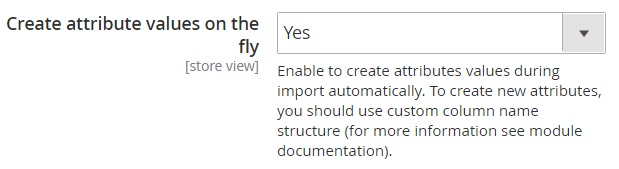
Besides, there is a Magento 1 preset that simplifies products migration from Magento 1 to Magento 2. Upload the file, apply the preset, and the extension will automatically create corresponding mapping scheme matching custom and default attributes.
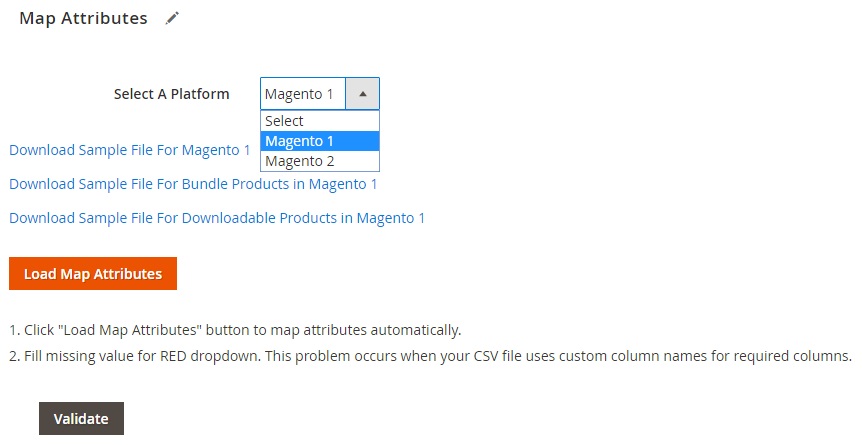
You can always check all import and export runs due to the extended debug of import and export. The extension performs detailed logging by SKU, time of import, and other parameters. Open the corresponding job, go to the history tab, and download a log file for the selected run.
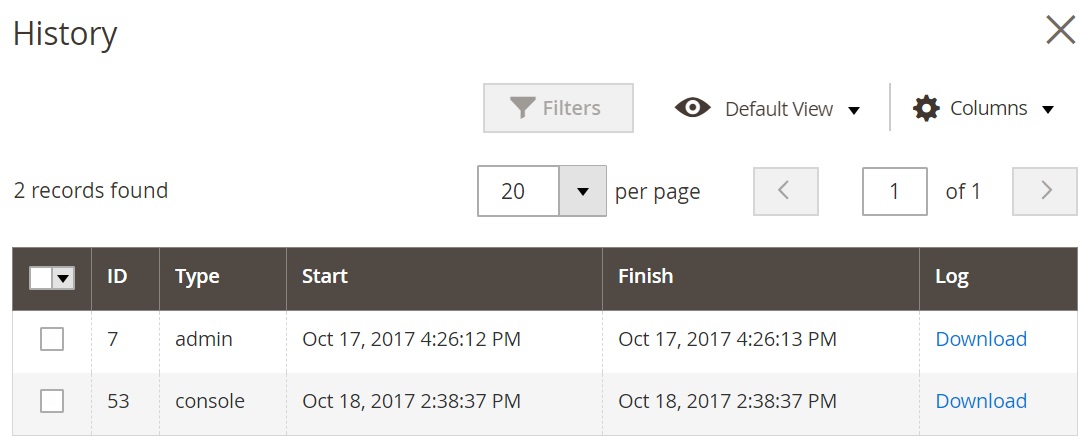
The module is 100% open source and was developed according to Magento 2 best practices by Certified Magento Developers, so if you are looking for some specific features that are absent in the module – contact the support to discuss your business needs and figure out a specific complex import/export solution!
If the aforementioned featured didn’t impress you, check the official roadmap of the extension. Many more improvements are planned for further updates. And since Firebear offers one year of free updates and supports, it seems a good deal to buy the module right now.
If you are wondering how to use the module, its developers provide the following examples:
- You have a Magento 2 website, but information about customers and products is available in various third-party systems and platforms. Instead of adding it to the platform manually, use Improved Import & Export: due to mapping, you will easily import any custom CSV, XML, or even TXT file with information about customers and product to your store.
- Your ecommerce business includes several channels that are not synchronized with your store. In order to keep stock information updated, utilize the Magento 2 import extension by Firebear. Due to its cron schedule, powerful mapping functionality, and support for various import sources, you will fully automate regular updates.
- Your business implies the use of the accounting system, so you need to export orders, invoices, and other documents there. With the extension, you can easily upload all the necessary files right to a remote server in a required custom format. You can export customers, products, and product stock files as well.
- Migration from other ecommerce platforms also becomes easier, since you no longer have to move all information manually. Create new import jobs, apply mapping and enjoy the fully automated process. At the same time, the tool allows exporting products to third-party marketplaces and other similar platforms. You no longer need a third-party feed generator, since the extension provides the ability to get an export file with any custom structure. Use mapping, static hard-coded values, and filters to get the desired output.
- Product and customer attributes can be updated as well. The Firebear Improved Import & Export Magento 2 extension supports bulk update via CSV, XML, or TXT. Stop spending hours of time on manual admin work.
Looks quite intriguing, doesn’t it? You can find more information and download the extension here: Download / Buy Firebear Improved Import & Export Magento 2 Extension

